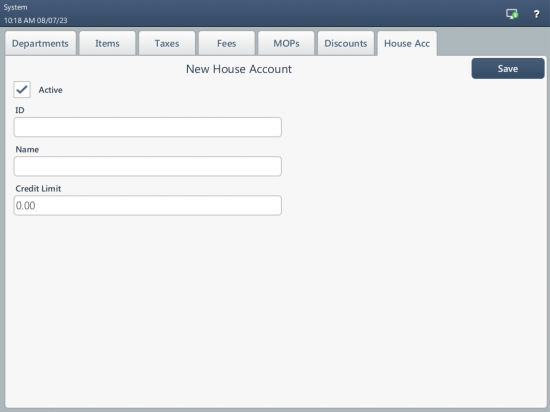Create New House Account
To create a new house account, on the House Acc tab, press the add button, enter the following information, and then press Save:
- Active: select this check box to make the house account active or deselect this check box to disable the house account.
- ID: house account ID.
- Name: name for the house account.
- Credit Limit: enter a credit limit if there is any for this house account.
For more information on adjusting balance for an existing house account, see Adjust House Account Balance.