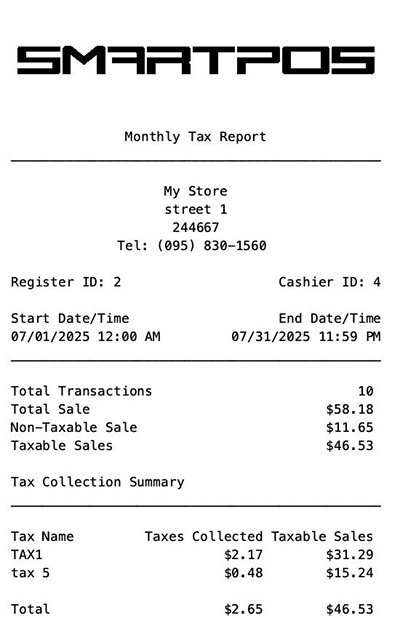On the Tax tab, you can view the list of monthly tax reports and print them if necessary.
Read the following articles for information on taxes configuration: Taxes, Create New Tax, Taxes Types Explanation.
The report includes the following fields:
- Date: The date range covered by the report. Reports are generated monthly.
- Taxable Amount: The total amount of sales for the reported period.
- Tax Amount: The total amount of all taxes for the reported period.
- Taxable Refund Amount: The total number of purchase returns (refunds) for which taxes apply recorded within the reported period.
- Tax Refund Amount: The total tax value linked to purchase returns (refunds) within the reported period.
The list shows the tax reports for the last 12 months. To view older reports, select the month and year from the dropdown at the top of the list.
To print the detailed tax report on the connected receipt printer:
- Tap the monthly report in the list.
- Tap the Print button.
The printed tax report contains more detail than the on-screen version:
- Total Transactions: The total number of transactions during the reported period.
- Total Sale: The total amount of sales for the reported period (a sum of non-taxable and taxable sales). Purchase returns (refunds) are excluded.
- Non-Taxable Sale: Sales amounts not covered by tax.
- Taxable Sale: The total sales amount on which taxes have been applied.
- Tax Collection Summary: Details for each tax
- Tax Name
- Tax Collected: The total amount of the tax collected during the reported period.
- Taxable Sales: The total sales amount on which the tax has been applied.