It is possible to bookmark transactions and use them as a filtering criteria in the Electronic Journal.
To bookmark a transaction, press the bookmark sign in the top-left corner of the cashier's screen.
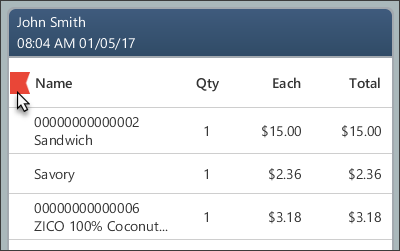
The bookmarked transactions appear with the mark in the transaction history and in the Electronic Journal. For more information, see History and About Electronic Journal.

