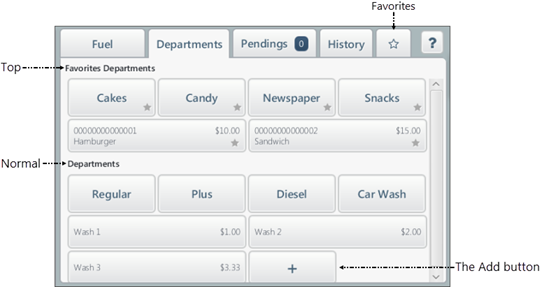With this feature you can place the buttons configured to work with departments, items, and softkeys in your own way on the following possible positions:
- Normal: The buttons are placed on the Departments tab. This is the default position for all placeholders.
- Top: The buttons are placed in the first rows of the Departments tab.
- Favorites: The buttons are placed on the Favorites tab that appears on the right (the last tab) when the Fuel module is turned on at the back-office side. When it is turned off, the tab appears on the left (the first tab).
You can also place Car Wash products or Actions in these positions working with the Fuel module or the Qwickserve Embedded module correspondingly.
For information on using placeholders and favorites, see Using Placeholders and Favorites.