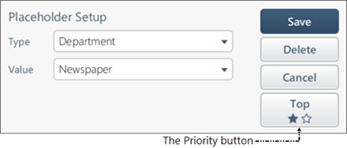To place an object to one of the positions:
- Open Placeholder Setup. In the Departments tab, press the add button.
- Select the object type, value.
- Press the priority button to select the Normal, Top or Favorites position.
- Press Save.
You can scan the item to add it to placeholder.
To change the placeholder position, press and hold it, then in Placeholder Setup, press the priority button to select the position and then press Save.
To remove the placeholder from its position, press and hold it, and then in Placeholder Setup, press Delete.