You can replace the previously installed SmartPOS cash register with a new device.
- Start activating the newly purchased cash register by scanning the QR code in the lower left part of the screen of your SmartPOS device with Retail 360 Mobile app.
- The Retail 360 Mobile will automatically detect if another SmartPOS device is already installed at the location. Select Replace SmartPOS button and swipe up to replace the existing cash register with a new device.
- Select the SmartPOS device to be replaced. Tap the tile corresponding to the cash register.
- Wait until your new SmartPOS is connected to Petrosoft Cloud as a replacement of an old cash register. The original SmartPOS device will disappear from the list.
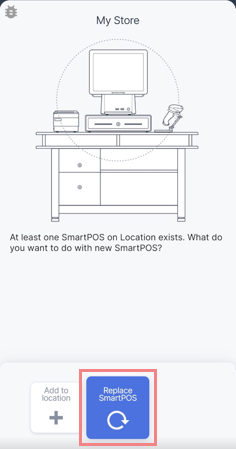
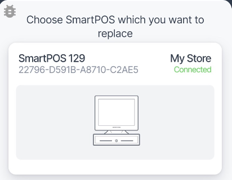
Troubleshooting
If you have replaced the SmartPOS device by mistake, contact Petrosoft support to perform a rollback:
- Open Petrosoft Cloud portal and switch to SmartPOS.
- Close the pay points on both new and old cash registers.
- Close the day on both new and old cash registers.
- Submit a support ticket.


