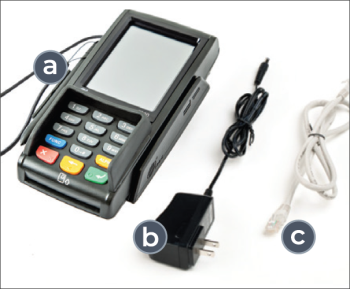SmartPOS is compatible with the following PIN Pad models:
- PAX S300
- PAX A80
- PAX Aries 6
- PAX Aries 8
- Verifone P400
- Verifone MX-925
- Ingenico iSC 250 Touch: See how to connect it to SmartPOS here.
To connect the PIN Pad to your SmartPOS:
- Install the PIN Pad at your location.
- Place the PIN Pad in a convenient position (a).
- Connect one end of the PIN Pad’s power cable (b) to the rear panel of the Pin Pad.
- Connect the other end of the PIN Pad’s power cable to the power supply.
- Connect one end of the Ethernet cable (c) to the rear panel of the PIN Pad.
- Connect the other end of the Ethernet cable (c) to the router.
- Configure SmartPOS to work with the Pin Pad.
Additionally, you can configure your SmartPOS to work with the Cayan Genius. For more information, see Integration with Cayan Genius.