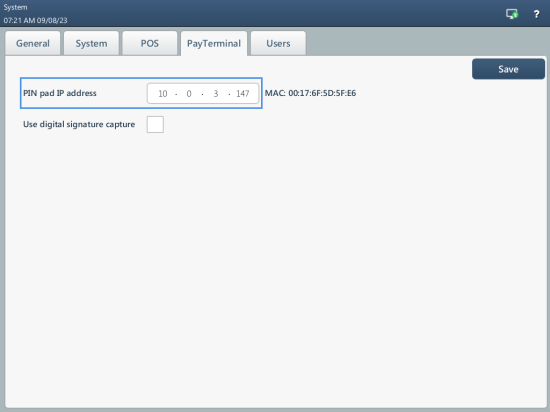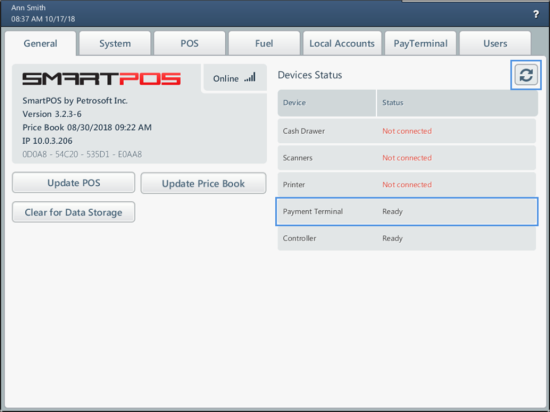To connect SmartPOS to PIN Pad:
- In the DHCP server, check the IP address that was assigned to the PIN Pad.
- On SmartPOS, go to the Settings screen.
- Switch to the PayTerminal tab.
- In the IP Address field, enter the IP address that was assigned to the PIN Pad by the DHCP server.
-
Press the Save button.
If DHCP is enabled on the PIN Pad, it will automatically receive the IP address.
- Switch to the General tab.
- In the General tab:
- Press the refresh button.
- In the Devices Status section, make sure that the Payment Terminal status displays Ready.
If you notice that transactions are processed slowly by the PIN Pad, the Ethernet connection issues are one of possible reasons. In this case, it is recommended to contact your internet service provider.