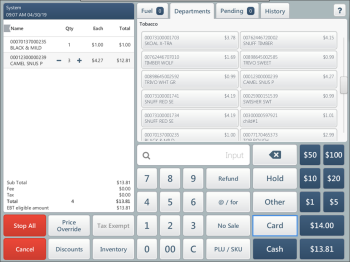Paying with Cards
- Credit cards
- Debit cards
- Contactless cards (including Apple Pay and Android Pay)
- Gift cards
- EBT cards
To make a payment with a card over the Cayan gateway:
- On the cashier's screen, add items to the item queue in a usual way.
- Press Card.
- Swipe the card on the PIN pad or present the card and enter the PIN if prompted.
If the required payment amount is greater than the card floor limit, SmartPOS considers the payment to be a split tender transaction and adds the approved amount to the basket. To complete the transaction, you will have to use another MOP. For more information, see Performing Split Tender Transactions.