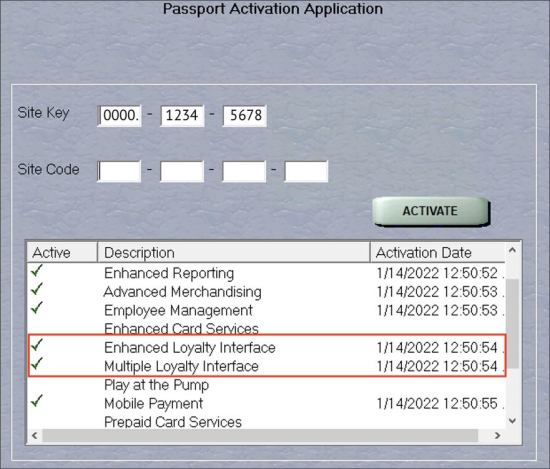Before you begin configuring the Gilbarco Passport CR for Scan Data promotions, make sure the following conditions are met:
- The Gilbarco Passport cash register is PX60 or newer;
- The Gilbarco Passport cash register has hardware module EDH2 installed on-site;
- The Gilbarco Passport cash register has the following features activated (Setup Menu > Feature Activation):
- Enhanced Loyalty Interface
- Multiple Loyalty Interface: Turn on this option, if you plan to use more than one loyalty provider.
If your cash register does not meet these three requirements listed above, please contact Gilbarco for assistance.
- The cash register and DC-400 series or DC-700 series devices are installed properly and physically connected. For more information on how to install DC-400 or DC-700 series, please, read these documents:
- CR manufacturer's official documentation.
- The DC-400 or DC-700 series sections in the Petrosoft University Portal.
- The Gilbarco Passport has all ports, needed for Loyalty work, opened on installed firewall. For further reference information, please, follow this link.