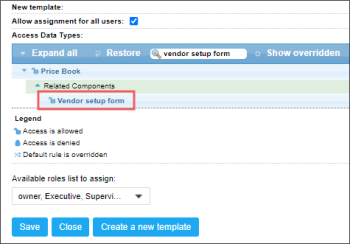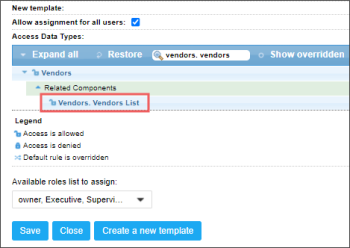User access to the Vendors menu functionality is managed by CStoreOffice® permissions listed in the table below.
| CStoreOffice® Permission | Retail 360 Mobile Related Functionality |
| - Vendor setup form |
|
| - Vendors. Vendors list |
|
For more information on how to work with vendors in the Retail 360 Mobile app, go to Managing Vendors.
In CStoreOffice®, you can quickly find these permissions in the permissions list by typing the permission name in the search field or in the following ways:
- Vendor setup form: In the permissions list, go to Price Book > Related Components.
- Vendors. Vendors list: In the permissions list, go to Vendors > Related Components.
For more information on how to grant a permission to the user in CStoreOffice®, see Roles Management Permissions.