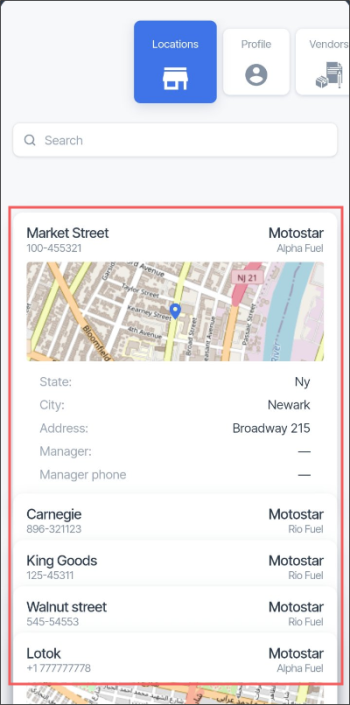The Locations menu is available to the users of the Retail 360 Mobile app only for the multi-store accounts.
For more information on how to work with the Locations menu in the Retail 360 Mobile app, go to Managing Locations.
To grant the permission to view and select a certain location in the Locations menu to the user:
- In CStoreOffice®, open the Employee Setup form > Login & Password section.
- From the Workplaces field, select a location you need and add it to the right field.
- At the bottom of the form, click Save.
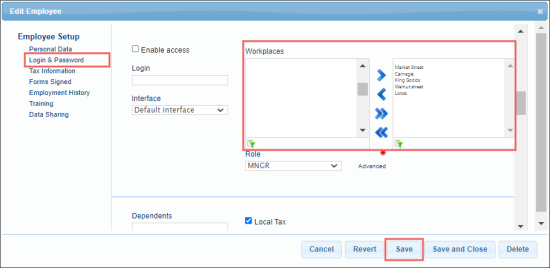
Result: The user has now access to the locations from the right Workplaces field.
You may select several locations, if needed.
For more information on how to work with the Employee Setup form in CStoreOffice®, go to Employees.