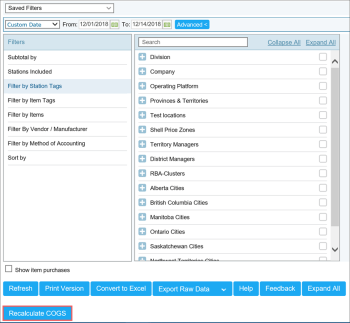Recalculating COGs
When you recalculate COGS, CStoreOffice® retrieves all necessary data such as purchases, sales, inventory records and so on for every item in the report and calculates the item sales anew. For this reason, the calculation process may take some time. To optimize the calculation process and decrease the time of report generation, follow the recommendations below:
- Do not select a long reporting period in the report filter.
- Limit the number of items for which you want to run the report.
To recalculate COGS in the Item Sales by Tags Report:
- Access the report in CStoreOffice®. For more details, see Viewing the Report.
- Filter the report data as required. For more details, see Filtering and Sorting the Report Data.
- Click the Recalculate COGS button.
COGS Calculation Methods
If the Recalculate COGS button is not clicked, the cost of goods in the Item Sales by Tags Report is calculated depending on the inventory accounting method applied to the current account:
- If the FIFO method is not set up in the account settings, the item cost value is taken from the last invoice on the station.
- If the FIFO method is set up in the account settings, the item cost value is calculated based on the FIFO method.
For more information on calculating the item cost, see Item Cost Calculation.