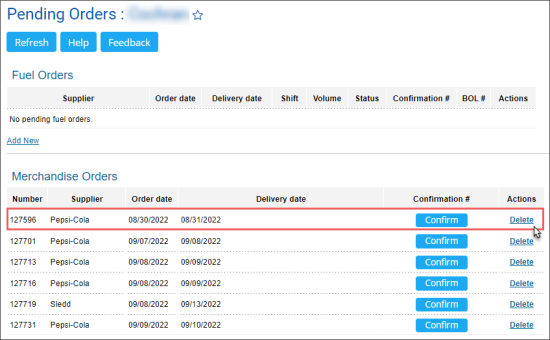You can delete a merchandise order, in case it is in the Pending status. Confirmed orders cannot be deleted.
Please note that deleted merchandise order cannot be restored.
To delete a merchandise order:
- From the CStoreOffice® main page, go to Merchandise > Pending Orders.
- Click the station where you need to delete the pending order.
- In the Merchandise Orders list, select the order you want to delete.
- In the Actions column, click Delete.
To see the Pending Orders list at the home page, make sure the Default home page can be viewed. For more information, see Switching Between Home Page Views.