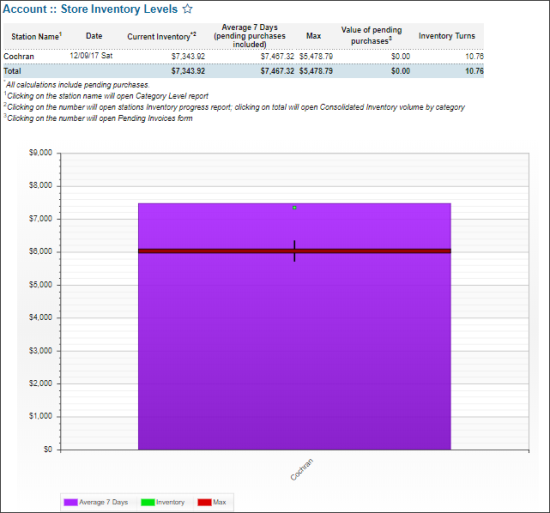This section describes the specifics of accessing and interpreting the Store Inventory Levels report.
Opening Report
You can find the report at Reports > Store > Inventory > Volume and state > Store Inventory Level. For more information, see Viewing Reports.
Viewing Report
The Store Inventory Levels report provides advanced information on the item inventory on the store level for the specified period.
The report contains the following information:.
- Station Name
- Date
- Current Inventory. All calculations include pending purchases.
- Average 7 Days (pending purchases included)
- Max
- Value of pending purchases
- Inventory Turns
For more information on additional report features, see Reports.
Filtering Report Data
To filter the report's data by category, follow the steps:
- Click the advanced button.
- Select the category.
- Click the Refresh button.
To select several categories, press CTRL.
Additional Actions
To open the Category Inventory Level report for the station, click the station name.
To open the Inventory Progress report for the station, in the Current Inventory column, click number for the station.
To open the Consolidated Inventory volume by the category, in the Current Inventory column, click the Total value.
To open the Pending Invoices report, in the Value of pending purchases column, click the number for the station.