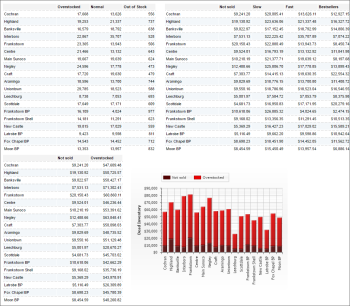This section describes the specifics of accessing and interpreting the Company Inventory report.
Opening Report
You can find the report at Reports > Store > Inventory > Volume and state > Company Inventory. For more information, see Viewing Reports.
Viewing Report
The Company Inventory report provides advanced information on the item inventory of the company.
The report contains the following information:
- The Out of Stock SKU's/Days diagram
- The Company Inventory Loss diagram
- The Out of Stock (SKU's) diagram
- The Stock Movement (SKU's) diagram
- The Dead Inventory diagram