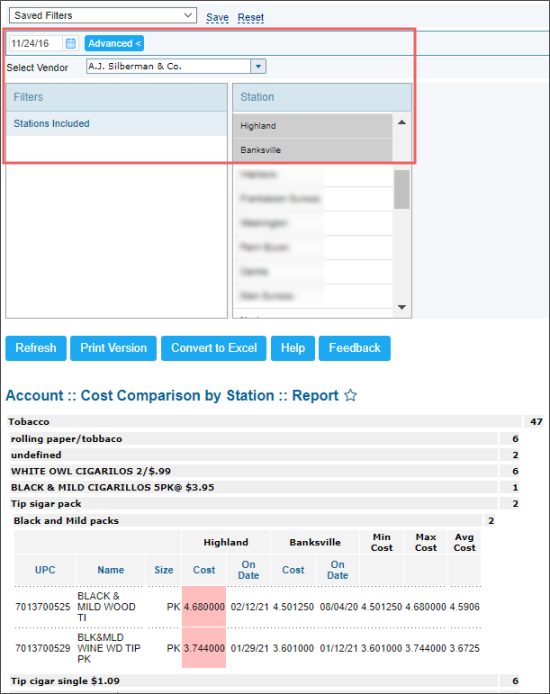This section describes the specifics of accessing and interpreting the Cost Comparison by Station report.
Opening the Report
You can find the report at Reports > Price Book > Cost > Cost Comparison by Station.
The Cost Comparison by Station report can be opened at all levels:
- Account
- Company
- Division
- Location (Station)
For more information, see Viewing Reports.
Viewing the Report
The Cost Comparison by Station report allows you to compare the advanced cost data of the selected vendor on the station with the same cost data of the same vendor on other locations (stations) at the selected date.
To generate the report:
- Below the Filters section, select the vendor which cost data will be compared between locations (stations).
- Click Advanced.
- Select the date until which the cost is disregarded.
- Select the stations between the cost data of the selected vendor will be compared in the report.
- Click Refresh.
The report contains the following information:
- UPC
- Name
- Size
- Cost
- On Date
- Min Cost
- Max Cost
- Avg Cost
For more information on additional report features, see Reports.