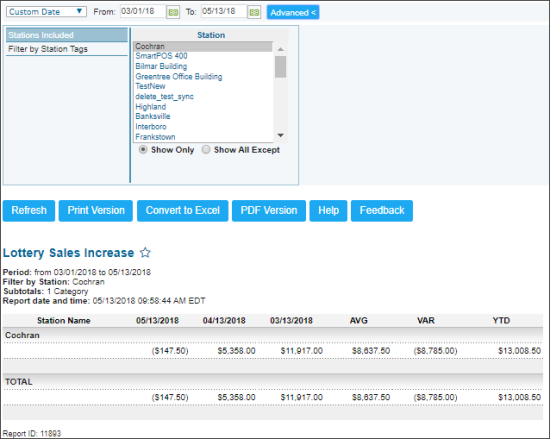This section describes the specifics of accessing and interpreting the Lottery Sales Increase report.
Opening Report
You can find the report at Reports > Lottery > Sales > Lottery Sales Increase. For more information, see Viewing Reports.
Viewing Report
The Lottery Sales Increase report provides information on the lottery sales broken down by months for the selected period and stations.
The report contains the following information:
- Station name
- Monthly sales results - the number of months displayed depends on the filter settings.
- AVG - average sales for the selected period.
- VAR - is the maximum loss not exceeded with a given probability defined as the confidence level, over a given period of time.
- YTD - is a period, starting from the beginning of the current year, and continuing up to the present day.
Filtering Report Data
To get the exact information you need, you can apply filters to the report. To set up a filter, select one or more filtering options. Once the filter is set up, at the bottom of the filter section, click the Refresh button to display the report data by the filter criteria.
You can view the lottery sales information for the following periods:
- Custom Date - select the date using the calendar.
- Yesterday
- Current month
- Current Quarter
- Current Year
- Last Month
- Last Quarter
- Last Year
- Last 12 Months
There are the following filtering options:
- Station Included. Select this filtering option and specify the station or stations you are interested in.
- Filter by Station Tags. Use this option to filter the report data by tags assigned to stations. The generated report will contain data only for those stations to which the selected tags are assigned.
To select tags by which the report data must be filtered, expand the tags tree and select the check boxes next to the necessary tags. You can filter the report data by root tags and tags of the lower level in the tags hierarchy. You can also create a combined filter by selecting different root and child tags.
Press CTRL to select several items at a time.
Select the Show Only option to view only the information for the selected stations, and Show All Except to view the information for all the stations except the selected ones.
Additional Actions
To reload the form, click Refresh.
To view the report in the printer-friendly version, click Print Version.
To export the report in the CSV format (Excel), click Convert to Excel.
To view the report in the PDF version, click PDF Version.
To open the CStoreOffice® Help, click Help.
To create a ticket, click Feedback.