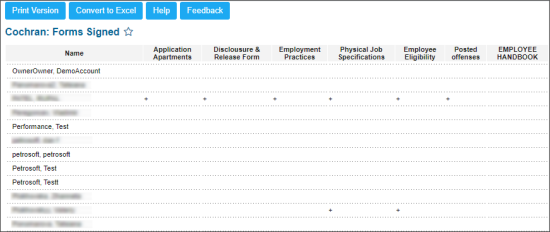This section describes the specifics of accessing and interpreting the Forms Signed report.
Opening the Report
You can find the report at Reports > H.R. > Forms Signed.
The Forms Signed report can be opened at all levels:
- Account
- Company
- Division
- Location (Station)
For more information, see Viewing Reports.
Viewing the Report
The Forms Signed report displays the list of forms signed by the employees.
The report contains the following information:
- Name: The name of the employee.
- Application Apartments
- Disclosure & Release Form
- Employment Practices
- Physical Job Specifications
- Employee Eligibility
- Posted offenses
- Employee Handbook
In case the form is signed by the employee, it displays the plus icon.
For more information on additional report features, see Reports.