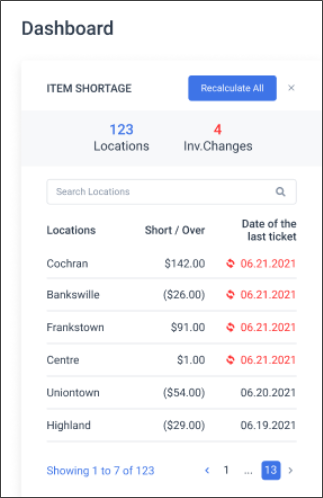With the Item Shortage widget, you can get the inventory information on all account locations and recalculate inventory for all locations at once.
To get more detailed information about the inventory adjustments and last inventory date, use the Item Shortage report.
Below you can find the information on how to work with the Item Shortage widget.
- Opening the Item Shortage Widget
- Viewing the Item Shortage Widget
- Working with the Item Shortage Widget
Opening the Item Shortage Widget
The Item Shortage widget is available in the Summary Dashboard. It is added to the dashboard by default.
For more information on how to open the Summary Dashboard, see Summary Dashboard.
For more information on how to work with the dashboard widgets, see Customizing the Summary Dashboard.
Viewing the Item Shortage Widget
The Item Shortage widget displays the following information:
- In the widget's header:
- Locations: The number of locations on your account.
- Inv.Changes: The number of changes made to the inventory data on all locations at the current date.
- In the widget's list:
- Locations: The location name.
- Short / Over: The location's Short / Over data.
- Date of the last ticket: The date of the last inventory performed on this location.
Working with the Item Shortage Widget
You can perform the following actions in the Item Shortage widget:
- Display data for a certain location:
- In the Search Locations field, enter the location name.
- Click the search button.
- Recalculate inventory for all locations on your account: Click the Recalculate All button.