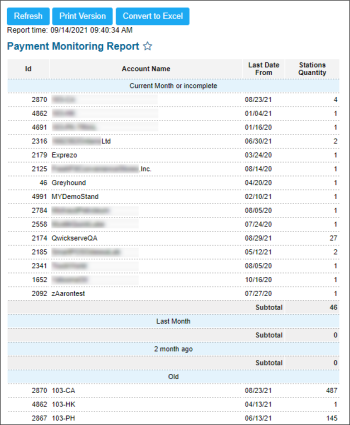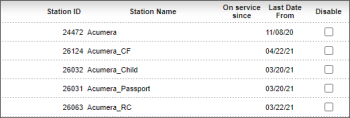This section describes the specifics of accessing and interpreting the Payment Monitoring report.
Opening the Report
To open the report, go to Reports > Accounting > Accountant Reports > Payment Monitoring.
The Payment Monitoring report can be opened at all levels:
- Account
- Company
- Division
- Location (Station)
For more information, see Viewing Reports.
Viewing the Report
The Payment Monitoring report contains information about payments from accounts for the current month or incomplete.
The report displays the following data:
- Id
- Account Name
- Last Date From
- Stations Quantity
This data is grouped by the following four time intervals:
- Current Month or incomplete
- Last Month
- 2 month ago
- Old
In the report, you can also view more detailed information about payments on the account's stations by clicking the account name.
The report displays the following data about payments on the account's stations:
For more information on additional report features, see Reports.