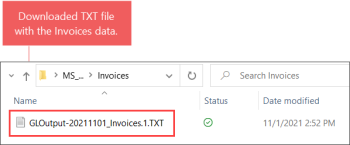The exported TXT file with the Invoices data contains the list of invoices with the detailed information by categories of the purchased items. Each invoice is described by several rows:
- One row contains the data about the invoice itself.
- Next rows contain the data about each category of the invoice item.
Invoices File Name
The Invoices TXT file name has the following structure:
<GLOutput>-<YYYYMMDD>_Invoices.<Num>.TXT
- GLOutput: Default file prefix, a fixed value.
- YYYYMMD: The date of the data export.
- Invoices: Indicates the type of downloaded data—invoices.
- Num: The sequential number of the exported file.
The example of the downloaded TXT file with the invoices data is displayed in the image below:
Invoices File Data Structure
Invoices data in the TXT file is grouped in columns. Detailed description of each column is provided in the table below.
| Column name | Column description |
| DocType | The DocType column value is always equal to 1. |
| VendorID | The general ledger number which is configured at the vendor level. For more information, see Setting Up Merchandise Vendors. |
| Description |
The invoice description. This value has the following structure: <VendorID>-<InvoiceID>-<StationGL#> , where:
|
| InvoiceNumber | The invoice number in CStoreOffice®. |
| InvoiceDate | The date of the invoice. |
| InvoiceAmt | The invoice total value. |
| AccountNo |
The number of the customer's account. Possible values:
|
| Debit, Credit |
Possible values:
Each row in the file contains either Debit or Credit value. |
The example of the TXT file with the Invoices data is displayed in the image below: