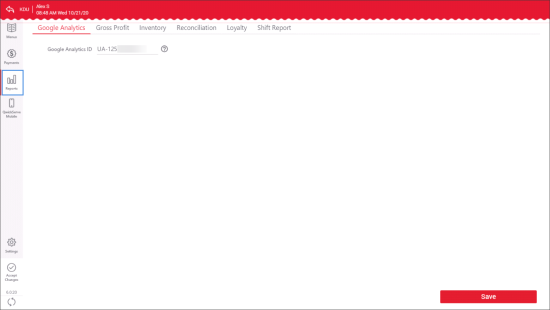This section covers only basic reporting capabilities in QwickServe available from the QwickServe devices. For more information on how to work with the full QwickServe reports functionality, see QwickServe Reports.
Accessing QwickServe Reports from the Device
To access reports at the QwickServe Order Manager or QwickServe Ordering Terminal:
- From the QwickServe device, switch to the administrator's interface.
- In the left menu of the administrator's interface, tap Reports.
Working with QwickServe Reports from the Device
From the QwickServe device, either QwickServe Order Manager or QwickServe Ordering Terminal, you can work with the following reports: