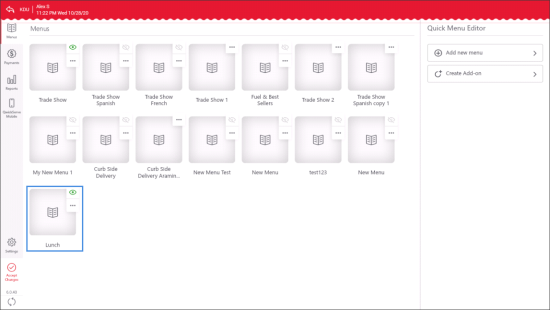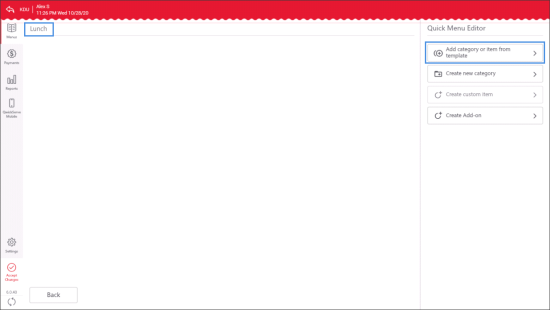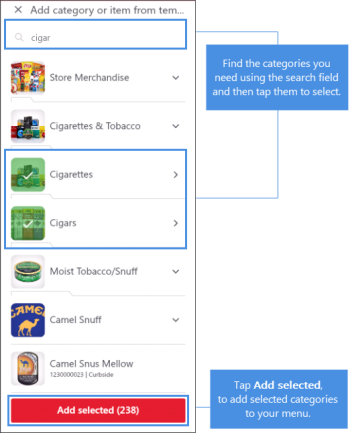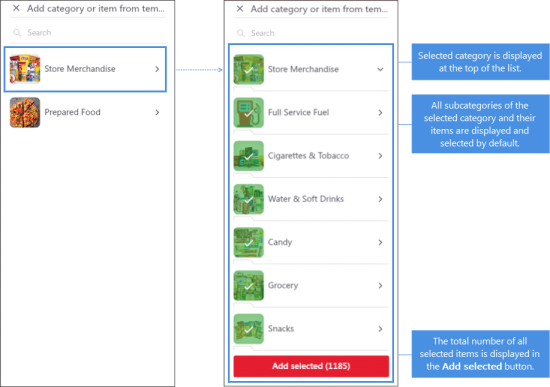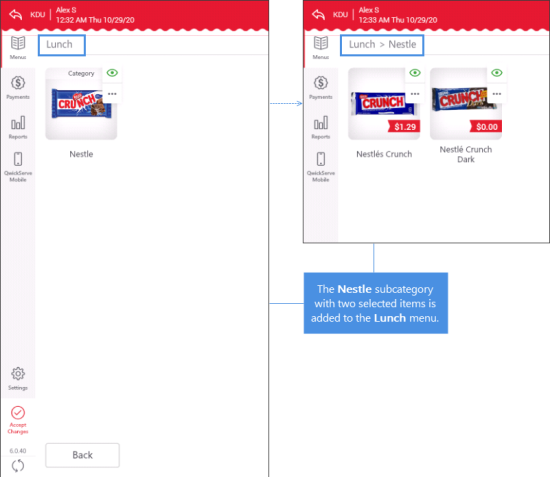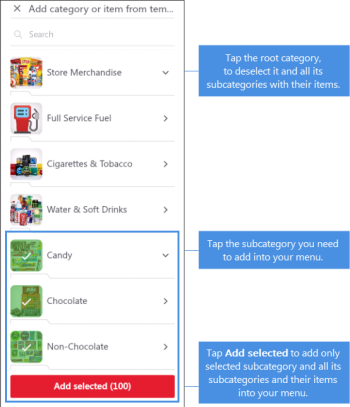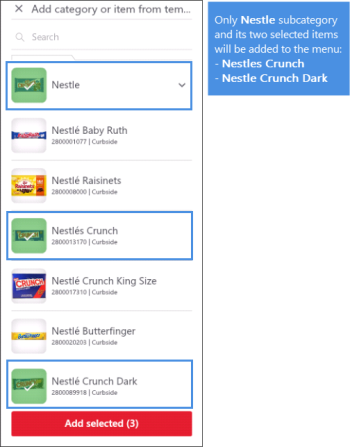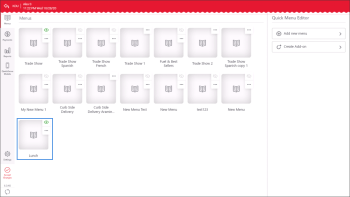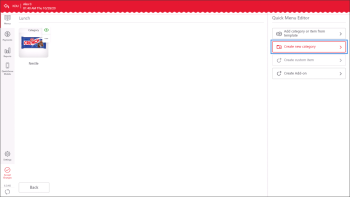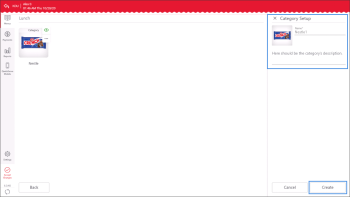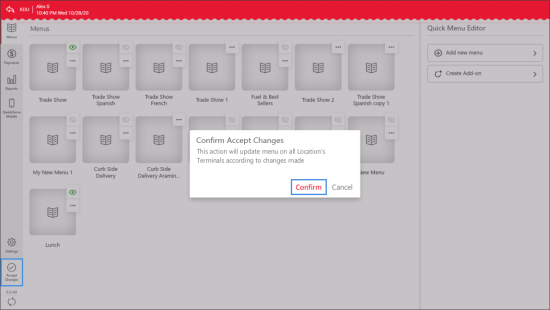Menu categories define how your menu is organized. You can create as many categories in the menu as you need.
Menu categories can be created in two ways:
- From templates: Use this method to add a pre-configured category from the etalon menu offered by Petrosoft. This method is recommended as it allows you to save time. Using this method, you can even add a category with items at once.
- Manually: Use this method to create a category on your own.
Once the category is added, you can customize it and items in it as you need. For details, see Customizing Categories and Items.
Adding Categories from Templates
To add a category from the template:
- In the menus list, tap the menu in which you want to create a category.
- In the Quick Menu Editor pane to the right, tap Add category or item from template.
- In the displayed list, do either of the following:
- Find the categories you need using the search field, tap these categories to select them and then tap Add selected.
- Select the category or subcategory you want to add with all its items and then tap Add selected.
Result: The selected category or subcategory with its selected items is added to your menu.
You can also perform the following actions, if needed:
Adding Custom Categories
To add a custom category:
- In the menus list, tap the menu in which you want to create a category.
- In the Quick Menu Editor pane to the right, tap Create new category.
- In the Name field, enter the category name.
- In the Description field, enter the category description.
- Tap the image box and select the image you want to assign to the category. You can add images from different sources:
- A folder on the device.
- Device camera.
- Gallery and etalon menu.
After the menu configuration is completed, you need to tap Accept Changes at the bottom left of the administrator's interface and then tap Confirm in order to apply menu updates to all location's devices.