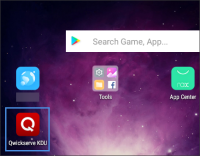Before activating QwickServe Order Manager at the station, make sure you have the license keys for each QwickServe Order Manager device.
For more information on how to get the license key for the QwickServe Order Manager device and where to configure them, if needed, see Generating License Key for QwickServe Device.
To activate QwickServe Order Manager for QwickServe Curbside:
- Turn on your QwickServe Order Manager device.
- Launch the QwickServe Order Manager. Tap the Qwickserve icon located on the desktop.
- In the Sign up to QwickServe form, tap Activate Device.
- Enter the the license key and then tap Continue.
For more information on how to get the license key for the QwickServe Order Manager and where to configure them, if needed, see Generating License Key for QwickServe Device.
- In the Enter Device Name form, enter the device name you need and then tap Done.
For example, you can enter the following device name: QwickServe Curbside.
Result: The device activation process is complete.