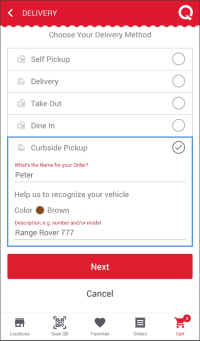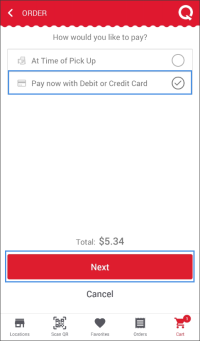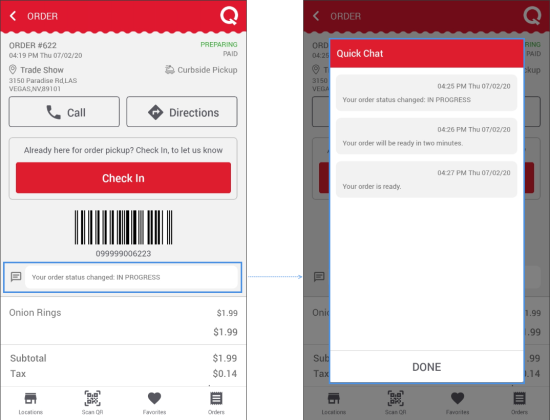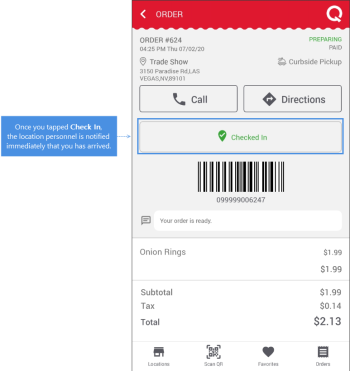With the Curbside Pickup delivery option, you will get your order in a few easy steps via QwickServe Mobile:
- Order and pay online.
- Monitor your order status.
- Arrive and check-in at the location.
- Open your truck and stay in the car.
Result: Your order is placed into your car by a cashier.
The Curbside Pickup delivery option is available in QwickServe Mobile depending on the location settings.
The detailed procedure on how to pick up your order using the Curbside Pickup option using QwickServe Mobile is described below.
Curbside Order Pickup in the QwickServe Mobile
To collect your order using the Curbside Pickup option in the QwickServe Mobile:
- During checking out, select the Curbside Pickup delivery option and specify your car color and model.
For details, see Checking Out. - In the Choose Your Delivery Method screen, tap Next.
- In the How would you like to pay? screen:
- Select Pay now with Debit or Credit card.
- Tap Next.
- Complete online payment.
- In the Order screen, monitor your order status. To view the full list of order status changes, tap the quick messages area.
- Once you arrive at the location:
- Tap Check In.
- Open your truck and stay in the car.
Result: Location personnel will be notified immediately. Knowing your car model and color, they will bring your order and put it into your truck.
In the Order screen, you may also perform the following operations, if needed:
- Call: Tap Call, if you need to make a call to the location personnel.
- Directions: Tap Directions, if you need to check using a map, how to reach the location.