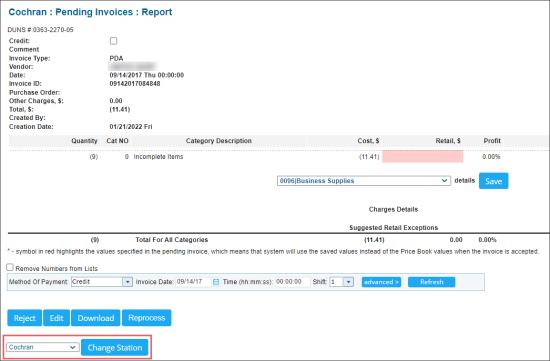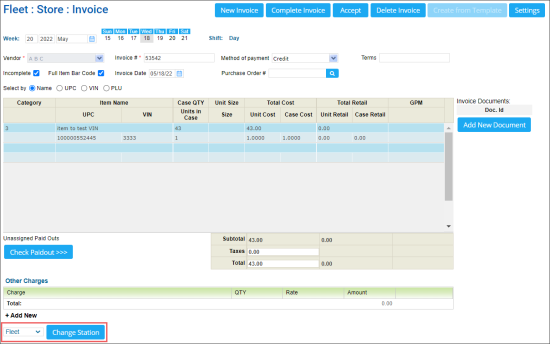The changing the invoice's station functionality is permission-based. The following permissions must be granted to the user:
- Allow users to edit invoices
- Allow users to change invoice location
For more information on how to grant permissions to the users, see Roles and Permissions Management. For more information about all permissions related to invoices, see Invoices Permissions.
The invoice's station can be changed in the following CStoreOffice® forms:
- Pending Invoices form > Pending Invoices : Report section:
- Open the Pending Invoices Consolidated report.
- Expand the location you need and click the invoice which station you need to change.
- In the Pending Invoices : Report form:
- To the left of the Change Station button, select a new station for the invoice.
- Click the Change Station button.
For more information on how to work with the report, see Pending Invoices Consolidated report.
- Invoice form:
- Go to Inventory > Receiving > Manual Invoice Entry.
- While entering a new invoice, you can change its station:
- To the left of the Change Station button, select a new station for the invoice.
- Click the Change Station button.
For more information on how to work with the invoice form, see Manual Invoice Entry.