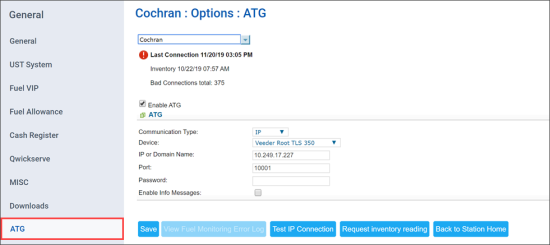- In the left menu of the Station Setup form, select ATG.
- In the ATG form, enter the ATG information provided by the client.
- At the bottom of the form, click Save.
Also make sure the Enable CR data processing option is selected at the Cash Register > Shared Options form. For more information, see Configuring ATG in CStoreOffice®.