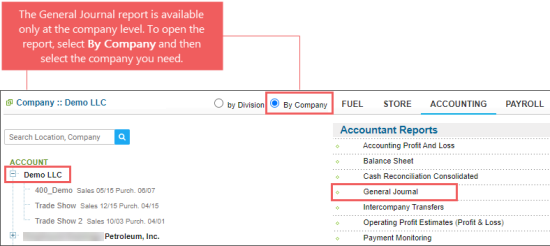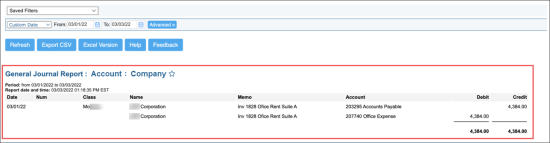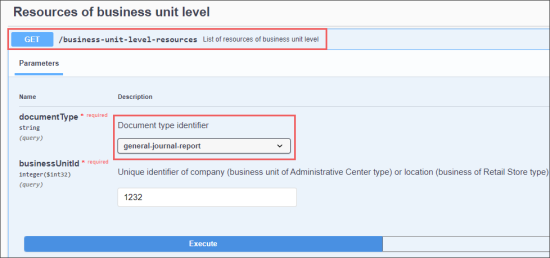Data in this section is described in accordance with the Conexxus Standard: https://www.conexxus.org/.
In this section, the following information about the General Journal data is presented:
- General Journal Report Data in CStoreOffice®
- General Journal Report Data Mapping Table
- XML Example with General Journal Report Data
- General Journal Report Data Export via the Business Documents API
General Journal Report Data in CStoreOffice®
The General Journal report's data is generated by companies. To open the report in CStoreOffice®:
- From the main CStoreOffice® page, go to Reports > Accounting.
- In the left menu, select By Company.
- Select the company you want to generate the report for.
- In the Accounting reports list, go to Accountant Reports > General Journal.
The report is available only at the company level. To be able to open the report, make sure By Company is selected.
The example of the generated General Journal report is displayed in the image below.
The report also includes the additional information about the total sum which is displayed at the bottom.
For more information about how to work with the report in CStoreOffice®, see General Journal Report.
General Journal Report's Data Mapping Table
Data set uses Conexxus NAXML- PaymentDoc schema of Retail Merchandise Interface.
Mapping between CStoreOffice® General Journal report for particular and resulting XML is shown below:
|
XML Path |
Description |
|
/NAXML-PaymentDoc/ TransmissionHeader |
Basic data about transaction. |
|
/NAXML-PaymentDoc/ TransmissionHeader/TransmissionId |
Transaction unique number from Sequience Id column. |
|
/NAXML-PaymentDoc/ TransmissionHeader/TransmissionDate |
Date when transaction was created according to data in Date column. |
|
/NAXML-PaymentDoc/ TransmissionHeader/TransmissionTime |
Time when transaction was added according to data in database (00:00:00 if no time available). |
|
/NAXML-PaymentDoc/ TransmissionHeader/TransmissionSender |
Always reported as Petrosoft. |
|
/NAXML-PaymentDoc/ TransmissionHeader/TransmissionReceiver |
Company name that transaction is assigned to. It is equal to the company name in the General Journal report. |
|
/NAXMLPaymentDoc/ TransmissionHeader/TransmissionStatus |
The document status. The following values are possible:
|
|
/NAXML-PaymentDoc/Parties/ |
Contains data about transaction parties. |
|
/NAXML-PaymentDoc/ Parties/Supplier/Name |
Supplier name according to the value from the Payee column. |
|
/NAXML-PaymentDoc/ Parties/Buyer/Name |
Buyer class name from the Class column. In case the Class value is empty, the location (station) name is populated instead. |
|
/NAXML-PaymentDoc/ Parties/Buyer/Name/@ident |
Buyer class ID from the Class # column. In case the Class # value is empty, the Location ID is populated instead. |
|
/NAXMLPaymentDoc/ Parties/Buyer/Name/@identType |
ID type from the Class column. If the Class value is empty, the location (station) name is populated. |
|
/NAXML-PaymentDoc/PaymentAdvice |
Additional data about transaction. |
|
/NAXML-PaymentDoc/ PaymentAdvice/Payer |
Source account data. |
|
/NAXMLPaymentDoc/ PaymentAdvice/Payer/Name/@identType |
The source account code and name values, merged from two Account Code and Account columns. |
|
/NAXMLPaymentDoc/ PaymentAdvice/Payer/Name/@classOfTrade |
The source account type as in the Account Type column. |
|
/NAXMLPaymentDoc/ PaymentAdvice/Payer/Name/@ident |
The source account ID as in the Account # column. |
|
/NAXMLPaymentDoc/ PaymentAdvice/Payer/OrganizationId/@identType |
Class name from the Class column of the source account. |
|
/NAXMLPaymentDoc/ PaymentAdvice/Payee/OrganizationId/@ident |
Class ID from the Class # column of the source account. |
|
/NAXML-PaymentDoc/ PaymentAdvice/Payee |
The destination account data. |
|
/NAXMLPaymentDoc/ PaymentAdvice/Payee/Name/@identType |
The destination account code and name values merged from two Account Code and Account columns. |
|
/NAXMLPaymentDoc/ PaymentAdvice/Payee/Name/@classOfTrade |
The destination account type from the Account Type column. |
|
/NAXMLPaymentDoc/ PaymentAdvice/Payee/Name/@ident |
The destination account ID from the Account # column. |
|
/NAXMLPaymentDoc/ PaymentAdvice/Payee/OrganizationId/@identType |
Class name from the Class column of the destination account. |
|
/NAXMLPaymentDoc/ PaymentAdvice/Payee/OrganizationId/@ident |
Class ID from the Class # column for destination account. |
|
/NAXML-PaymentDoc/ PaymentAdvice/PaymentDate |
The transaction creation date from the Date column. |
|
/NAXML-PaymentDoc/ PaymentAdvice/PaymentID |
Transaction unique number from the Sequence ID column. |
|
/NAXMLPaymentDoc/ PaymentAdvice/PaymentID/@method |
Always reported as Other. |
|
/NAXMLPaymentDoc/ PaymentAdvice/TotalPaymentNetAmt/@amount |
Transaction amount from the Credit and Debit columns. |
|
/NAXMLPaymentDoc/ PaymentAdvice/TotalPaymentNetAmt/@identType |
Always empty. |
|
/NAXMLPaymentDoc/ PaymentAdvice/DocumentReconciliation |
The transaction memo and due date. |
|
/NAXMLPaymentDoc/ PaymentAdvice/DocumentReconciliation/ DocumentDue/@docType |
Document type, which is always equal to memo. |
|
/NAXMLPaymentDoc/ PaymentAdvice/DocumentReconciliation/ DocumentDue/DocumentDate |
Transaction due date from the Due Date column. |
|
/NAXMLPaymentDoc/ PaymentAdvice/DocumentReconciliation/ DocumentDue/DocumentNumber |
Empty. |
|
/NAXMLPaymentDoc/ PaymentAdvice/DocumentReconciliation/ DocumentDue/DocumentDescription |
Transaction document description from the Memo column. |
XML Example with General Journal Report Data
The example below is taken from the testing environment with testing data. No association with any real company, product, event, or data is intended or should be inferred.
<?xml version="1.0" encoding="UTF-8"?>
<NAXML-PaymentDoc xmlns="http://www.naxml.org/Retail-EDI/Vocabulary/2003-10-16" xmlns:xsi="http://www.w3.org/2001/XMLSchema-instance" version="" xsi:schemaLocation="http://www.naxml.org/Retail-EDI/Vocabulary/2003-10-16 ../NAXML-Payments15.xsd">
<TransmissionHeader>
<TransmissionId>350305036</TransmissionId>
<TransmissionDate>2022-03-01</TransmissionDate>
<TransmissionTime>00:00:00</TransmissionTime>
<TransmissionStatus actionType="original"/>
<TransmissionSender>Petrosoft</TransmissionSender>
<TransmissionReceiver>Company</TransmissionReceiver>
</TransmissionHeader>
<Parties>
<Supplier>
<Name>Corporation</Name>
</Supplier>
<Buyer>
<Name ident="2879" identType="class">Class</Name>
</Buyer>
</Parties>
<PaymentAdvice>
<Payer>
<Name identType="203295 Accounts Payable" classOfTrade="A/P" ident="52825"/>
<OrganizationId identType="Class" ident="2879"/>
</Payer>
<Payee>
<Name identType="207740 Office Expense" classOfTrade="Expenses" ident="68279"/>
<OrganizationId identType="Class" ident="2879"/>
</Payee>
<PaymentDate>2022-03-01</PaymentDate>
<PaymentID method="Other">350305036</PaymentID>
<TotalPaymentNetAmt identType="" amount="4384.00"/>
<DocumentReconciliation>
<DocumentDue count="" docType="memo">
<DocumentDate>2022-03-01</DocumentDate>
<DocumentNumber/>
<DocumentDescription>Inv 1828 Ofice Rent Suite A</DocumentDescription>
</DocumentDue>
</DocumentReconciliation>
</PaymentAdvice>
</NAXML-PaymentDoc>
To download the XML Example with General Journal Report Data XML file, click here.
General Journal Report Data Export via the Business Documents API
To export the XML files with the General Journal report data via the Business Documents API:
- Prepare the company identifier as the input data.
- Start calling the API from the
/business-unit-level-resourcesendpoint. - Use general-journal-report as the Document type identifier value.
For more information, see Calling the Business Documents API at the Business Unit Level.