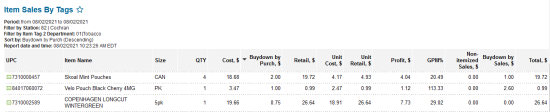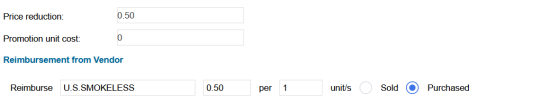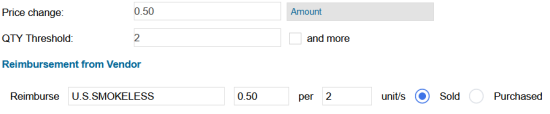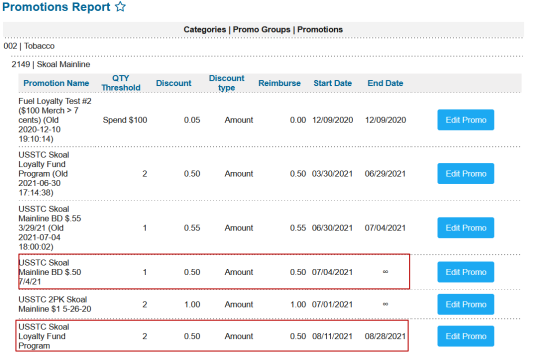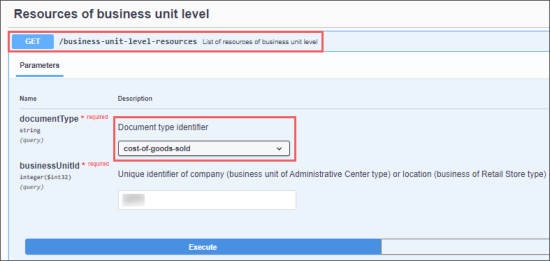Data in this section is described in accordance with the Conexxus Standard: https://www.conexxus.org/.
In this section, the following information about the Cost of Goods Sold data is presented:
- Cost of Goods Sold Settings in CStoreOffice®
- Cost of Goods Sold Data Mapping Table
- XML Example with Cost of Goods Sold Data
- Cost of Goods Sold Data Export via the Business Documents API
The information from the Cost of Goods Sold report becomes accessible through the Business Documents API after the day is completed in CStoreOffice® Cash Reconciliation daily data.
Cost of Goods Sold Settings in CStoreOffice®
COGS report data set provided through API is being built from the data taken from the CStoreOffice® Item Sales By Tags report.
This form can be opened from the Reports > Store Reports. For more information, see Item Sales by Tags Report.
Some data, that is missing in report, but required to be pushed in XML according to Conexxus standard, is being pulled directly from PB. Detailed buydown by promotions data is extracted from item promotions settings.
Cost of Goods Sold Data Mapping Table
Report uses Conexxus 3.5 NAXML-MovementReport XSD schema.
Cost of Goods Sold data from the above form is converted to XML data according to the Cost of Goods Sold Data Mapping Table which is presented below.
|
XML Path |
Description |
|---|---|
|
NAXML-MovementReport/TransmissionHeader/ StoreLocationID |
CSO Location ID. |
|
NAXML-MovementReport/TransmissionHeader/ VendorName |
Permanent CStoreOffice® value. |
|
NAXML-MovementReport/TransmissionHeader/ VendorModelVersion |
XML version NXML3.4.5. |
|
XML Path |
Description |
|
NAXML-MovementReport/ItemSalesMovement/ ReportSequenceNumber |
Unique report number for future references. |
|
NAXML-MovementReport/ItemSalesMovement/ MovementHeader/ PrimaryReportPeriod |
Report ordinary number in current day. In most cases the report number equals to 1. |
|
NAXML-MovementReport/ItemSalesMovement/ MovementHeader/BusinessDate |
The date when the report was generated and sent. Equals to the date value of the Report date and time. |
|
NAXML-MovementReport/ItemSalesMovement/ MovementHeader/BeginDate |
Beginning of the date range configured for report build. On automated export will equal to business date. Equals to the value of the Period from the Item Sales by Tags report. |
|
NAXML-MovementReport/ItemSalesMovement/ MovementHeader/BeginTime |
Beginning of the date range configured for report build. On automated export will be equal to 00:00:00. |
|
NAXML-MovementReport/ItemSalesMovement/ MovementHeader/EndDate |
Ending of date range configured for the report build. On automated export will be equal to the business date. Equals to the value of the Period from the Item Sales by Tags report. |
|
NAXML-MovementReport/ItemSalesMovement/ MovementHeader/EndTime |
Ending of the date range configured for the report build. On automated export will be equal to 23:59:59. |
|
XML Path |
Description |
|
NAXML-MovementReport/ItemSalesMovement/ISMDetail |
The block represents each line of the source report, represents single items. |
|
NAXML-MovementReport/ItemSalesMovement/ ISMDetail/ItemCode |
The block contains item codes. |
|
NAXML-MovementReport/ItemSalesMovement/ ISMDetail/ItemCode/POSCodeFormat/@format |
Item code format, possible values can be found in XSD schema. For COGS (Item Sales by Tags report), always equals to gtin values. |
|
NAXML-MovementReport/ItemSalesMovement/ ISMDetail/ItemCode/POSCode |
GTIN code created from the UPC field's value of the Item Sales by Tags report. |
|
NAXML-MovementReport/ItemSalesMovement/ ISMDetail/ItemCode/POSCodeModifier |
POS Code modifier number, if any. For this report is always sent as zero (0). |
|
NAXML-MovementReport/ItemSalesMovement/ ISMDetail/ItemCode/ItemID |
GTIN created from the UPC field value of the Item Sales by Tags report. |
|
NAXML-MovementReport/ItemSalesMovement/ ISMDetail/ItemCode/Description |
The Item Name field's value from the Item Sales by Tags report. |
|
NAXML-MovementReport/ItemSalesMovement/ ISMDetail/ItemCode/MerchandiseCode |
CR Department ID assigned for the Price Book item. |
|
NAXML-MovementReport/ItemSalesMovement/ ISMDetail/ItemCode/ISMSellPriceSummary |
Contains detailed information about item sales during the report period. |
|
NAXML-MovementReport/ItemSalesMovement/ ISMDetail/ItemCode/ISMSellPriceSummary/ActualSalesPrice |
The Unit Retail field's value from the Item Sales by Tags report. |
|
NAXML-MovementReport/ItemSalesMovement/ ISMDetail/ItemCode/ISMSellPriceSummary/ISMSalesTotals |
Contains summarized sales data for the report period. |
|
NAXML-MovementReport/ItemSalesMovement/ ISMDetail/ItemCode/ISMSellPriceSummary/ ISMSalesTotals/SalesQuantity |
The QTY field's value from the Item Sales by Tags report. |
|
NAXML-MovementReport/ItemSalesMovement/ISMDetail/ ItemCode/ISMSellPriceSummary/ ISMSalesTotals/SalesAmount |
The Retail field's value from the Item Sales by Tags report. |
|
NAXML-MovementReport/ItemSalesMovement/ ISMDetail/ISMSellPriceSummary/ISMSalesTotals/ PromotionTotal[n] |
Contains buydown details according to promotions triggered buydowns. |
|
NAXML-MovementReport/ItemSalesMovement/ ISMDetail/ISMSellPriceSummary/ISMSalesTotals/ PromotionTotal[n]/PromotionID |
CSO Promotion ID triggered buydown appearance. ID is know during the Item Sales by Tags report's build, report itself contains only buydowns summarized data. |
|
NAXML-MovementReport/ItemSalesMovement/ ISMDetail/ISMSellPriceSummary/ISMSalesTotals/ PromotionTotal[n]/PromotionCount |
Quantity of items sold with particular promotion applied. |
|
NAXML-MovementReport/ItemSalesMovement/ ISMDetail/ISMSellPriceSummary/ISMSalesTotals/ PromotionTotal[n]/PromotionQuantity |
Quantity of items sold with particular promotion applied. |
|
NAXML-MovementReport/ItemSalesMovement/ ISMDetail/ISMSellPriceSummary/ISMSalesTotals/ PromotionTotal[n]/PromotionAmount |
Calculated Total Amount (QTY*BuyDown Amount). |
|
NAXML-MovementReport/ItemSalesMovement/ ISMDetail/ISMSellPriceSummary/ISMSalesTotals/ PromotionTotal[n]/PromotionReason |
Dependent on buydown type triggered by promotion. Possible values:
|
|
NAXML-MovementReport/ItemSalesMovement/ ISMDetail/Extension |
Contains all initial report values that are not supported by Conexxus format. |
|
NAXML-MovementReport/ItemSalesMovement/ ISMDetail/Extension/Size |
The Size field's value from the Item Sales by Tags report. |
|
NAXML-MovementReport/ItemSalesMovement/ ISMDetail/Extension/UnitCostPrice |
The Unit Cost field's value from the Item Sales by Tags report. |
|
NAXML-MovementReport/ItemSalesMovement/ ISMDetail/Extension/TotalCost |
The Cost field's value from the Item Sales by Tags report. |
|
NAXML-MovementReport/ItemSalesMovement/ ISMDetail/Extension/Profit |
The Profit field's value from the Item Sales by Tags report. |
|
NAXML-MovementReport/ItemSalesMovement/ ISMDetail/Extension/GPM |
The GPM field's value from the Item Sales by Tags report. |
|
NAXML-MovementReport/ItemSalesMovement/ ISMDetail/Extension/BuydownByPurchTotal |
The Buydown by Purch field's value from the Item Sales by Tags report. Must be equal to the summary of values shown in detailed <PromotionTotal> xml sections with PromotionReason = buydownbypurch. |
|
NAXML-MovementReport/ItemSalesMovement/ ISMDetail/Extension/BuydownBySalesTotal |
The Buydown by Sales field's value from the Item Sales by Tags report. Must be equal to the summary of values shown in detailed <PromotionTotal> xml sections with PromotionReason = buydownbysales. |
|
XML Path |
Source |
|
NAXML-MovementReport/MerchandiseCodeMovement/ ReportSequenceNumber |
Unique report number for future references. |
|
NAXML-MovementReport/MerchandiseCodeMovement/ MovementHeader/PrimaryReportPeriod |
Always equals to 1. |
|
NAXML-MovementReport/MerchandiseCodeMovement/ MovementHeader/BusinessDate |
The date when the report was generated and sent. Equals the date value of the Report date and time. |
|
NAXML-MovementReport/MerchandiseCodeMovement/ MovementHeader/BeginDate |
Beginning of the date range configured for the report build. On automated export, will be equal to the business date. Equals to the Period value. |
|
NAXML-MovementReport/MerchandiseCodeMovement/ MovementHeader/BeginTime |
Beginning of the date range configured for the report build. On automated export, will equal to 00:00:00. |
|
NAXML-MovementReport/MerchandiseCodeMovement/ MovementHeader/EndDate |
Ending of the date range configured for the report build. On automated export, will be equal to the business date. Equals to the Period value. |
|
NAXML-MovementReport/MerchandiseCodeMovement/ MovementHeader/EndTime |
Ending of the date range configured for the report build. On automated export, will be equal to 23:59:59. |
|
NAXML-MovementReport/MerchandiseCodeMovement/ MCMDetail |
Section is created for each unique department containing data for its direct sales. |
|
NAXML-MovementReport/MerchandiseCodeMovement/ MCMDetail/MerchandiseCode |
CSO Department ID assigned for department. |
|
NAXML-MovementReport/MerchandiseCodeMovement/ MCMDetail/MerchandiseCodeDescription |
Department Name recorded for department in CSO. |
|
NAXML-MovementReport/MerchandiseCodeMovement/ MCMDetail/MCMSalesTotals |
Contains totals for the direct department sales record. |
|
NAXML-MovementReport/MerchandiseCodeMovement/ MCMDetail/MCMSalesTotals/SalesQuantity |
The QTY field's value from the Item Sales by Tags report indicated for non itemized sale. |
|
NAXML-MovementReport/MerchandiseCodeMovement/ MCMDetail/MCMSalesTotals/SalesAmount |
The Non-itemized Sales field's value from the Item Sales by Tags report indicated for department sale. |
To learn more about CStoreOffice® forms and entities mentioned in the Description and PB Source columns, use the Cost of Goods Sold Settings in CStoreOffice® section or Petrosoft University Portal.
XML Example with Cost of Goods Sold Data
The XML example below contains data on the first item from the Item Sales By Tags report displayed in the images below.
The example below is taken from the testing environment with testing data. No association with any real company, product, event, or data is intended or should be inferred.
<?xml version="1.0"?>
<pur:ItemSalesMovementPublisherMessage xmlns="http://xsd-storage.petrosoft.cloud/v0.0.3/HeaderType" xmlns:nax="http://xsd-storage.petrosoft.cloud/POSBO/Vocabulary/2003-10-16" xmlns:pur="http://xsd-storage.petrosoft.cloud/ItemSalesMovementPublisherMessage" xmlns:xsi="http://www.w3.org/2001/XMLSchema-instance" xsi:schemaLocation="http://xsd-storage.petrosoft.cloud/ItemSalesMovementPublisherMessage/ItemSalesMovementPublisherMessage.xsd">
<Header>
<TransactionId>873a3398-c2d5-11e7-abc4-cec278b6b50a</TransactionId>
<CorrelationId>18277d16-c2d6-11e7-abc4-cec278b6b50a</CorrelationId>
<PublisherAccountId>101</PublisherAccountId>
<Localization>en</Localization>
<DocumentXpath/>
<Subscriber>
<SubscriberZoneId/>
<SubscriberCompanyId/>
<SubscriberAccountId/>
<SubscriberLocationId>101</SubscriberLocationId>
</Subscriber>
</Header>
<pur:DataArea>
<NAXML-MovementReport version="">
<TransmissionHeader>
<StoreLocationID>101</StoreLocationID>
<VendorName>CStoreOffice</VendorName>
<VendorModelVersion>NAXML3.4.5</VendorModelVersion>
</TransmissionHeader>
<ItemSalesMovement>
<MovementHeader>
<ReportSequenceNumber>23423</ReportSequenceNumber>
<PrimaryReportPeriod>1</PrimaryReportPeriod>
<BusinessDate>2021-08-02</BusinessDate>
<BeginDate>2021-08-02</BeginDate>
<BeginTime>11:22:23</BeginTime>
<EndDate>2021-08-02</EndDate>
<EndTime>11:22:23</EndTime>
</MovementHeader>
<ISMDetail>
<ItemCode>
<POSCodeFormat format="gtin"/>
<POSCode>00073100004575</POSCode>
<POSCodeModifier>0</POSCodeModifier>
</ItemCode>
<ItemID>00073100004575</ItemID>
<Description>Skoal Mint Pouches</Description>
<MerchandiseCode>1</MerchandiseCode>
<ISMSellPriceSummary>
<ActualSalesPrice>4.93</ActualSalesPrice>
<ISMSalesTotals>
<SalesQuantity>4</SalesQuantity>
<SalesAmount>19.72</SalesAmount>
<PromotionTotal>
<PromotionID>2158946</PromotionID>
<PromotionCount>4</PromotionCount>
<PromotionQuantity>4</PromotionQuantity>
<PromotionAmount>2</PromotionAmount>
<PromotionReason>buydownbypurch</PromotionReason>
</PromotionTotal>
<PromotionTotal>
<PromotionID>2158961</PromotionID>
<PromotionCount>2</PromotionCount>
<PromotionQuantity>2</PromotionQuantity>
<PromotionAmount>1</PromotionAmount>
<PromotionReason>buydownbysales</PromotionReason>
</PromotionTotal>
</ISMSalesTotals>
</ISMSellPriceSummary>
<Extension>
<Size>CAN</Size>
<UnitCostPrice>4.17</UnitCostPrice>
<TotalCost>18.68</TotalCost>
<Profit>4.04</Profit>
<GPM>20.49</GPM>
<BuydownByPurchTotal>2</BuydownByPurchTotal>
<BuydownBySalesTotal>1</BuydownBySalesTotal>
</Extension>
</ISMDetail>
</ItemSalesMovement>
</NAXML-MovementReport>
</pur:DataArea>
</pur:ItemSalesMovementPublisherMessage>
To download the XML Example with Cost of Goods Sold Data XML file, click here.
Cost of Goods Sold Data Export via the Business Documents API
To export the XML files with the Cost of Goods Sold Data via the Business Documents API:
- Prepare the location (station) or company identifier as the input data.
- Start calling the API from the
/business-unit-level-resourcesendpoint. - Use cost-of-goods-sold as the Document type identifier value.
For more information, see Calling the Business Documents API at the Business Unit Level.