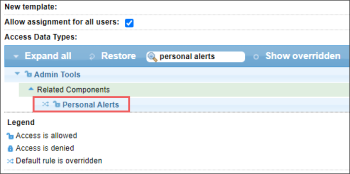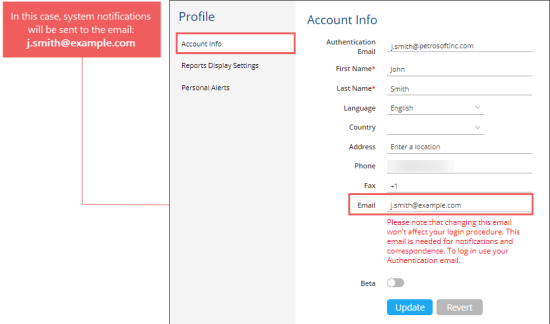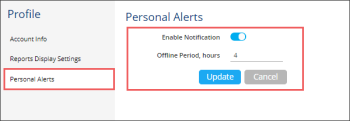Personal Alerts
In the Personal Alerts section, you can enable or disable the system notification about the station offline status. Once enabled, the notification will be sent to your CStoreOffice® authentication or other specified e-mail, if any, each time the station goes offline within the specified period of time.
The Personal Alerts section is permission-based. If it is not displayed in the menu, make sure the Personal Alerts permission is granted to your user in CStoreOffice®.
For more information on how to manage user permissions, see Granting Role Permissions to Roles and Users.
System notifications about the station status will help you to monitor current status of all stations on your account and to get notified promptly about any of the station connection issues.
To enable the system notification about the station status in CStoreOffice®:
- From the CStoreOffice® main page, go to Settings > Profile.
- Specify the email to which the system will send the report's notifications.
- In the right menu, click Account Info.
- In the Account Info form > Email field, specify the email where you want to receive the system notifications.
- At the bottom of the form, click Update.
For more information on how to set up your main personal details, see Account Info.
- In the right menu, click Personal Alerts.
- In the Personal Alerts form, specify the following settings:
If you want to receive system notifications to your authentication email, leave the Email field blank.
- Enable Notification: Set the toggle to the On position.
- Offline Period, hours: Enter the number of hours, to define the station offline period by the end of which the system will send a notification to your e-mail about the station status.
In case the Offline Period, hours field has empty or "0" value, the system will send a notification about the station status as soon as the station is disconnected.
Once the system notification is enabled, you will receive the following notifications to the specified email:
- The notification about the station offline status at the end of the Offline Period set in the Personal Alerts form.
- The notification about the station online status right after the station connection has been restored.
These system notifications will contain the link to the DC Connection Monitoring report where you can see all the details about station connection status, the statistics and other relevant data.
For details, see the DC Connection Monitoring report.