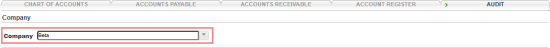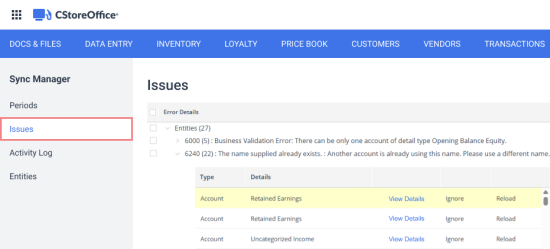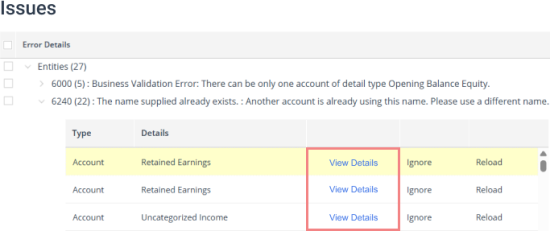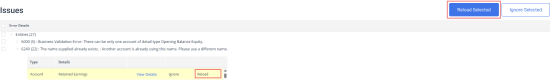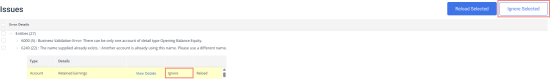CStoreOffice® offers the interface for tracking and resolving QuickBooks Online transactions and entities synchronization issues.
- Click Audit from the Transactions menu.
- Select your company from the Company dropdown.
- Click the Open QB Synchronization Manager button.
- Switch to the Issues section.
The issues are grouped depending on their origin: entity synchronization errors and transaction synchronization errors. Expand the corresponding category to see the issues within it.
To get the detailed information on each error, expand the issue and click View Details next to the error description.
Resolving issues
In general, the issue details provide sufficient information on what should be fixed in either CStoreOffice® or QuickBooks Online to resolve the synchronization error. After the initial problem is fixed, you can re-synchronize the individual item:
- To re-sync all items in the issue, select the checkbox next to the issue and click the Reload Selected button at the top of the list.
- To re-sync the specific object, expand the issue and click Reload next to the object.
Ignoring issues
If the issue is not critical for your environment, you can ignore it and tell the system that you do not want to see it in the future:
- To ignore the entire issue, select the checkbox next to the issue and click the Ignore Selected button at the top of the list.
- To ignore the specific error, expand the issue and click Ignore next to the object.