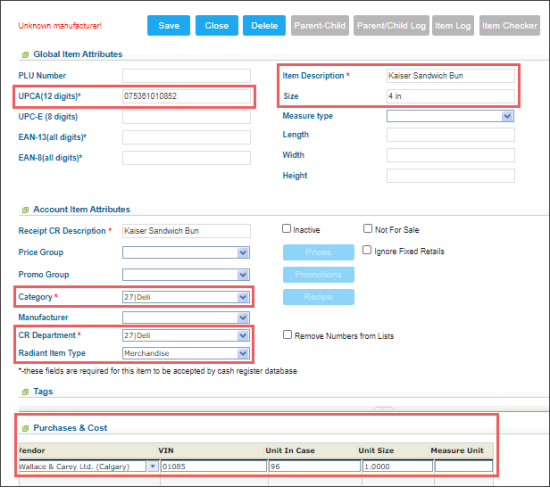To create a cost item for applying IMOA in CStoreOffice®:
- From the CStoreOffice® main page, go to Price Book > Items.
- In the Items list, click the Add New button.
Result: The item setup form opens. - In the item setup form:
- In the Global Item Attributes section:
- In the UPCA field, enter the item UPCA code.
- In the Item Description field, enter the item description.
- In the Item Size field, enter the item size value.
- In the Account Item Attributes section:
- In the Category list, select the IMOA category.
- In the CR Department list, select the corresponding IMOA department.
- In the Purchases and Cost section:
- In the Vendor list, select the name of the item's supplier.
- In the VIN field, enter the vendor identification number.
- In the Unit in Case field, enter the quantity of the item in the packing.
- Set up other CR department options.
- At the top left of the form, click Save.
To check, if the selected CR department matches the category selected before, go to the CR department form and check the Matched Category value. For details, see Setting Up IMOA Department.
For more information on how to configure items CStoreOffice®, see Setting Up Items.
The example of the cost IMOA items displayed in the Store Invoice form is presented in the image below.
If you use recipes with cost items, you can determine the unit in case for such items in the following ways:
- If items are not broken down into servings. The Unit in Case value is equal to the unit in case specified for the vendor in the item setup form.
- If items are bought in bulk and added to recipe in servings.The Unit in Case value is calculated as it is described in the example below:
- If the bulk item is used to make items that come in multiple sizes. The Unit in Case value should be determined using the smallest size.
Example
Buns come 96 in a case. It means that the Unit in Case value is 96.
Example
• Coffee is sold in 16 oz, 12 oz, and 8 oz cups.
• Coffee grounds is purchased in 5 pound bag.
• Each pound makes 300 ounces of coffee. This value should be either determined or find out from the vendor or manufacturer.
The Unit in Case value = 300 / 8 * 5 = 187.5 (can be rounded up to 188), where:
1) The number of ounces each pound makes (300) is divided by the lowest ounce cup size (8). Each pound makes 300 / 8 = 37.5 8 oz cups.
2) The number of ounces each pound makes (37.5), which was calculated at the previous step, is multiplied by the total pounds you are purchasing (5). 37.5 * 5 = 187.5.
- Determine what you are taking inventory on.
- How many units did you determine were in each pound of coffee?
- Therefore, let's say when we do inventory, we count 9 pounds.
Example
If you are taking inventory on coffee, will you do it for each pound of coffee?
Example
In the example above you have determined that there are 37.5 units in each pound of coffee.
Example
The items quantity that you will need to enter into CStoreOffice® will be calculated in the following way: 37.5 * 9 = 338.