The Accounts Payable section contains information on the processing accounts payable and consists of the following subsections:
With Accounts Payable you can process vendor invoices and other bills for goods and services that a company received on credit.
Using Accounts Payable, you get the following advantages:
You can open the Accounts Payable form in the following ways:
To pay an invoice, follow the steps:
You can get your invoices into C-Store Office in the following ways:
Last updated: Tuesday, November 6, 2018
Copyright © Petrosoft, LLC
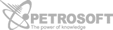
Confidentiality level – Public use
Petrosoft, LLC
290 Bilmar Drive, Pittsburgh, PA 15205
Phone: 412-306-0640
Fax: 412-202-5487
 Feedback
Feedback