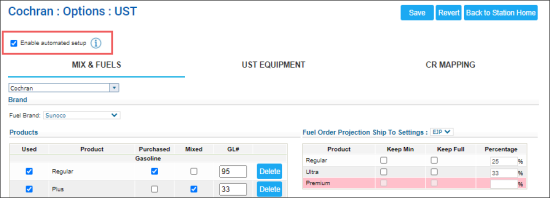The UST System section displays tank settings, general information about the tanks, inspection logs, chart tables and so on. It includes the following subsections:
In the UST System form, a user only with the Owner role can either enable or disable the automatic fuel mapping for the station:
- To enable the automatic fuel mapping for the station, select the Enable automated setup check-box and click Save.
- To disable the automatic fuel mapping for the station, clear the Enable automated setup check-box and click Save.
For more information on how the automatic fuel mapping functionality works, see Mapping Fuel Products Automatically.
The UST System form is permission-based. Before editing the UST System form settings, make sure the Allow users to set up UST System permission is granted to your user in CStoreOffice®. Otherwise, the UST System form is available only in the view mode. For details, see Granting Role Permissions to Roles and Users.