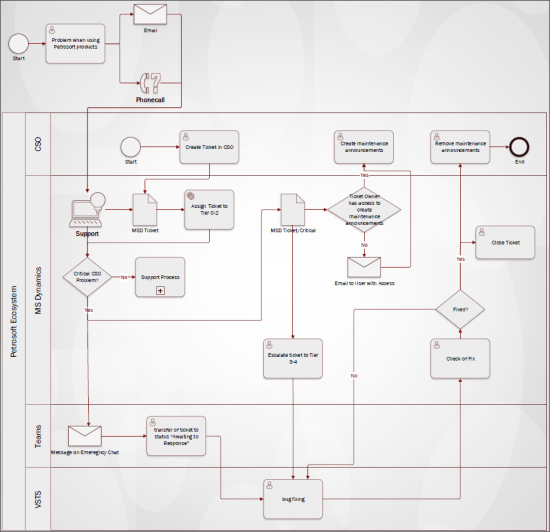The Maintenance Notifications process includes the following steps:
- When customers experience issues with Petrosoft products, they notify the Petrosoft Support team about it using one of the following methods:
- Phone call
- A Petrosoft Support engineer creates an MSD case with the customer issue's description.
- A Petrosoft Support engineer estimates the severity of the customer issue:
Is the customer issue critical?:
- Yes: Go to the Step 4.
- No: The issue is processed by a Petrosoft Support engineer following the common rules. - A Petrosoft Support engineer:
- Sets the state of the MSD case to "Critical".
- Escalates the MSD case to Tier 3-4.
- Sends a message in the Emergency chat in Teams.
- Sets the status of the MSD case to "Awaiting IT Response".
- The MSD case owner publishes the notification in CStoreOffice® about the issue. For more information, see Placing Notifications.
- After the customer issue is fixed, the MSD case owner or other responsible employee who published a notification must remove it from CStoreOffice®.
In case the MSD case owner is not allowed to publish notifications or does not have access to the notifications functionality, an email must be sent to the Petrosoft employees who may publish notifications. For more information, see Who is Allowed to Publish Notifications.