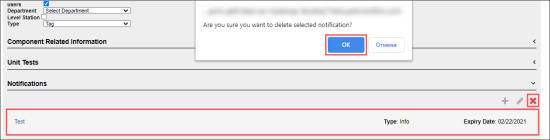To delete the existing notification:
- Go to the notification's component.
- Expand the Notifications section.
- In the Notifications section:
- Select the notification you want to delete.
- At the top right of the Notifications section, click the delete icon.
- Confirm the deletion.
For more information on how to open the notification's component see the steps 1-3 of the Placing a Notification procedure.