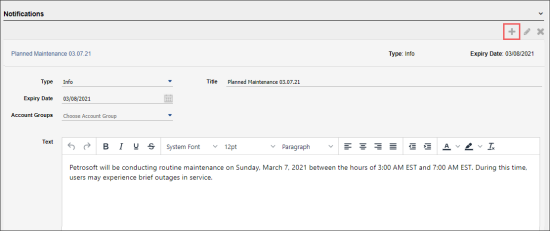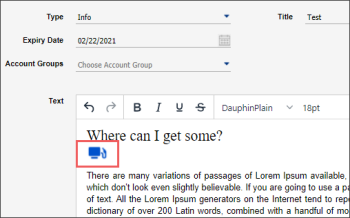Due to the notification block's size, notification texts should be short and descriptive. You may add hyperlinks or small images, if needed, to provide more details to the customers.
For more information on how to add images to the notification, see Adding a Small Image to the Notification.
Notification Templates
Depending on the issue you are notifying the customers about use the templates for notifications from the table below.
If you are not sure what template to use or cannot find a template for your issue, please contact the Marketing department.
| Issue | Notification Template |
|
CStoreOffice® is down |
We are aware of and are currently working to resolve the intermittent issues you may be experiencing with CStoreOffice®. A resolution is estimated to be in place HH:MM AM EST on M/DD/YYYY. If you experience any issues past the noted time above, please put in a ticket for our customer service team to assist you further. |
|
Internal maintenance issue |
Petrosoft is currently experiencing internal maintenance issues. As a result, you may be unable to connect to CStoreOffice® in Sandbox or Production. The issue will be fixed within 1 hour. We apologize for any inconvenience this may cause. Petrosoft will provide further updates as they become available. Thank you. |
|
Planned maintenance |
Petrosoft will perform maintenance for approximately X hours on Weekday, M/DD/YYYYfrom HH:MM AM to HH:MM AM EST. During this time, there may be intermittent service instability of shift parsing and updates generation. You may also experience service instability of the CStoreOffice® website from HH:MM AM to HH:MM AM EST. We apologize for any inconvenience this may cause. Thank you for your patience and understanding while we improve our operations. |
|
Emergency maintenance |
Dear Customers. Petrosoft is in progress with emergency maintenance. You may experience intermittent slowdowns of the CStoreOffice® website and delays on shifts parsing on all environments. We are doing our best to finish the maintenance as soon as possible. Thank you for understanding! |
|
Network Service Instability |
The U.S. is currently experiencing global network service instability. As a result, you may be unable to connect to CStoreOffice®. We apologize for any inconvenience this may cause. Petrosoft will provide further updates as they become available. You can also find more information on specific service instabilities here: https://downdetector.com/. Thank you. |
|
Intermittent Service Instabilities |
Affected functionality: accepting shift reports. We are aware of and are currently working to resolve the intermittent issues you may be experiencing with CStoreOffice®. A resolution is estimated to be in place by HH:MM EST on M/DD/YYYY. |
|
Move Greyhound to 01 |
Petrosoft will work on stability and resilience improvement of the CStoreOffice® website for approximately H hours on Weekday, M/D/YYYY, from HH:MM AM to HH:MM AM EST. During this time, you may experience intermittent issues with CStoreOffice®. We apologize for any inconvenience this may cause. Thank you for your patience and understanding while we improve our operations. |
Adding a Small Image to the Notification
To add a small image to the notification:
- Open the image you want to add on your local computer.
- Copy opened image into the buffer.
- Place the cursor in the Text field of your notification.
- Right-click and click Paste or press Ctrl+V on your keyboard.
Result: The image is added to your notification.
Notifications must not overlap the CStoreOffice® interface. That is why it is strongly recommended to add short text messages and small images, if needed, into your notifications.