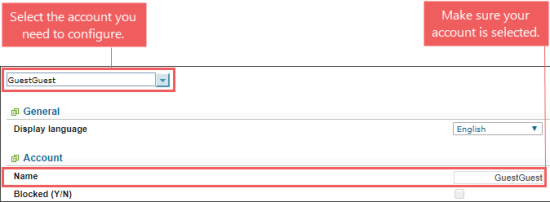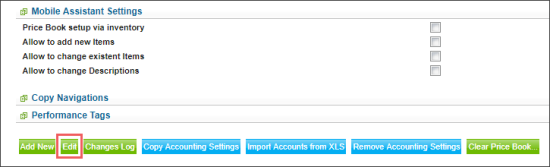To activate the editing mode for the Setup Account form:
- At the top of the form, in the list with accounts, select the account you need to configure.
- Make sure the account you need is selected. Go to the Account > Name.
Result: The selected account's name should be displayed in the Name field. - At the bottom of the form, click the Edit button.
- Wait until the editing mode is activated.
Result: Now you can edit the setup account form to configure the account settings.