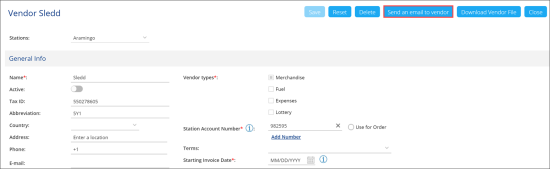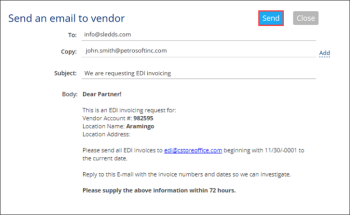After you configure EDI vendor settings in CStoreOffice®, you need to notify the vendor that you want to request EDI invoicing for your locations. To do this, you can send an email directly from CStoreOffice®. The copy of the email is sent to the Petrosoft Support Team so that the team can trace the progress and help with any issues if any.
To send a request to an EDI vendor:
- In the vendor form, switch to the location level. To do this, at the top of the form, from the Stations list, select the location for which you want to request EDI invoicing.
- At the top right of the form, click Send an email to vendor.
Result: CStoreOffice® form an email and display it for you to review.
- If you want to get a copy of the email to your email address, to the right of the Copy field, click Add and specify the email address to which the email must be additionally sent.
- At the top right of the email, click Send.
The Vendor Account field value in the email to vendor is taken from the Station Account Number field.