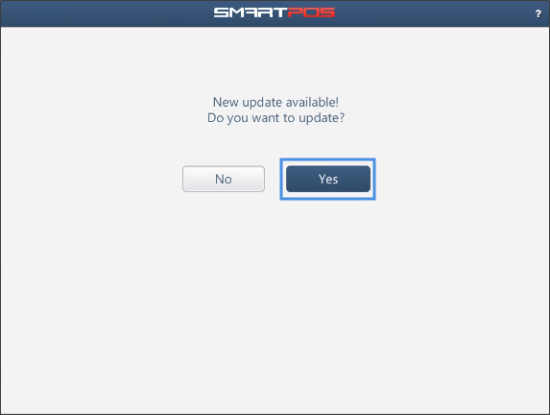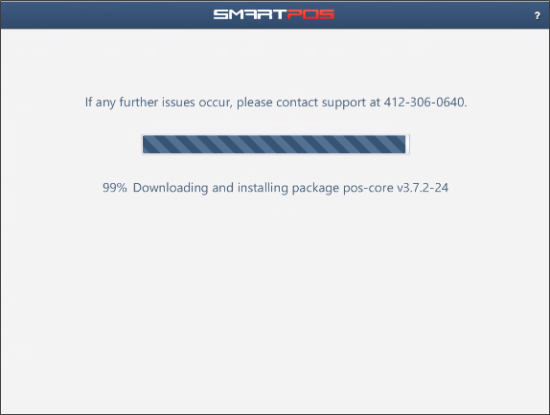On the Settings screen of the SmartPOS device, you can check if there are any software updates available and update the device's software to its latest version.
After the software update, the SmartPOS device is reloaded. Before you start to update the software, make sure all current operations are complete and critical data is saved.
To check and update the SmartPOS device's software:
- Go to the Settings screen > General Information tab.
- Press the Update POS button.
Result: The New update available! screen opens. - To install the latest software updates, press Yes.
- Wait until the software update process is complete. It may take some time.
In case there are no software updates, this screen does not open.
After the software update is complete, the SmartPOS device is reloaded.