- From the CStoreOffice® main page, go to Vendors > Vendors List.
- Expand the Operational Panel Switcher.
- Specify the following filtering criteria:
- Make sure the Find section is selected to the left of the filtering area. If not, select it.
- In the filter list, select Name.
- In the operators list, select Equal.
- In the filter criteria field, enter your vendor name.
- At the bottom of the filtering section, make sure the Show inactive vendors option is not selected. If it is selected, clear it.
-
Click the Find button.
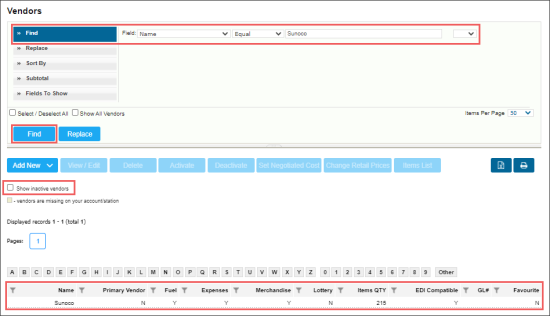
Result: If your vendor is configured and active in CStoreOffice®, it will be displayed in the search results.
If you cannot find your vendor in CStoreOffice®, you will need to configure it.
For more information on how to add a new vendor in CStoreOffice®, see Setting Up Merchandise Vendors.

