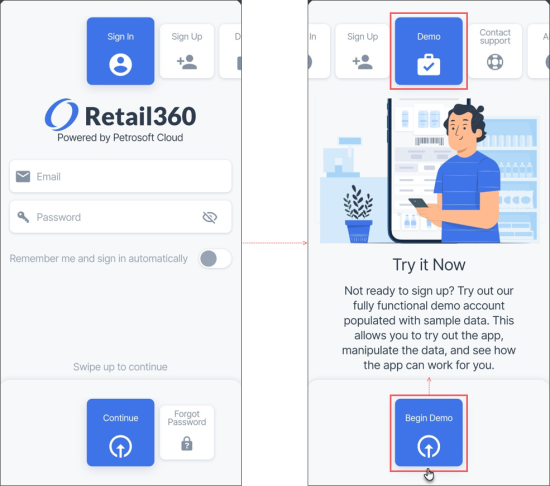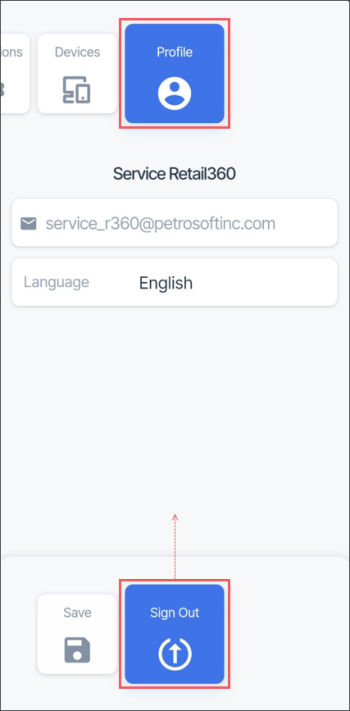If you need to check and explore the app's functionality, you may use its demo account with preconfigured locations and price book data, such as vendors, items, promotions, and invoices.
To learn how to work with demo account, use the sections below:
Logging Into Retail 360 Mobile Using Demo Account
To log into Retail 360 Mobile using the demo account:
- Open the Retail 360 Mobile.
- From the main app's screen, swipe left until the Demo screen.
- In the bottom menu of the Demo screen, swipe up from the Begin Demo button.
Logging Out from the Retail 360 Mobile Demo Account
To log out from the app's demo account:
- In the main account's menu, swipe left until the Profile menu.
- In the bottom menu of the Profile screen, swipe up from the Sign Out button.