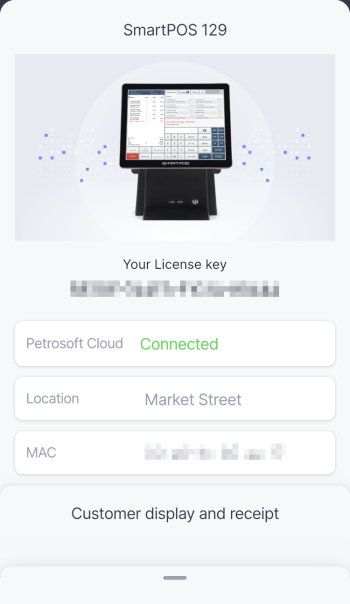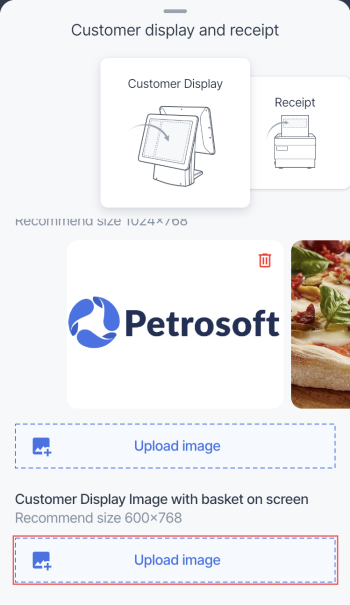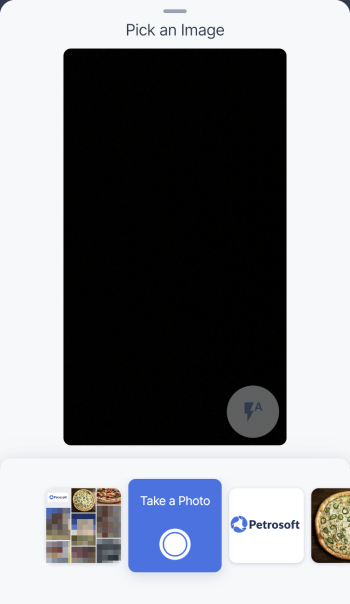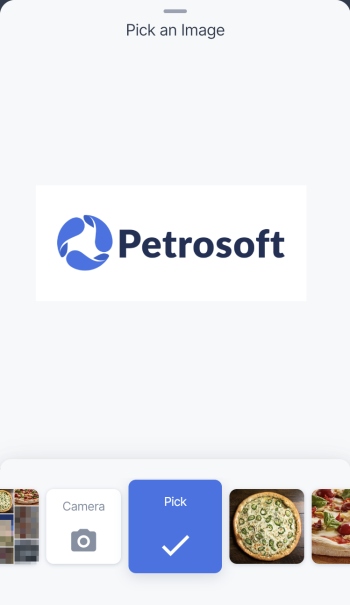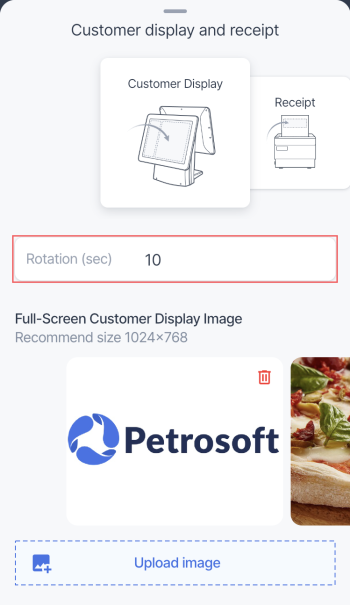The customer display image with basket on screen appears right to the basket on the screen of the customer display. You can upload unlimited number of images for the customer display. When there are two or more uploaded images, the images slideshow occurs on the display. You can change the speed of the slideshow.
To upload a new customer display image with basket on screen, follow these steps:
- In the Devices list, tap the SmartPOS device you want to upload the image for.
- Tap Customer display and receipt.
- Swipe up and tap the lower Upload image button.
- You can upload images in one of two ways:
- To take a photo using the camera of your device, swipe up or tap Take a Photo.
- To upload an existing image from your device, tap the icon left to the Take a Photo button to view the gallery of your device, tap the image you want to upload, and swipe up or tap Pick.
- You can perform the following actions to edit the image:
- Tap and move the highlighted area to define edges of the image.
- Stretch or pinch to zoom in or zoom out respectively.
- Tap the buttons in the lower-left part of the screen to rotate the image.
- To save the image, tap Save.
- Do one of the following:
- Wait for 5 minutes for the image to appear on the display of SmartPOS.
- To update the image on the display of SmartPOS immediately, update the SmartPOS price book. For details, see General Information.
- To upload another image, perform steps 3-6 of this procedure.
- To change the slideshow speed on the customer display, tap Rotation (sec), enter the time you want the next image to appear during the slideshow, and tap the area over or under the Rotation (sec) field.
Images exceeding the recommended size will need to be cropped. The recommended size depends on the screen size of the customer-facing display.
During the slideshow, the images change each other form left to right. The Rotation (sec) field defines the time in seconds when the next image appears on the display. The default value is 10 seconds.