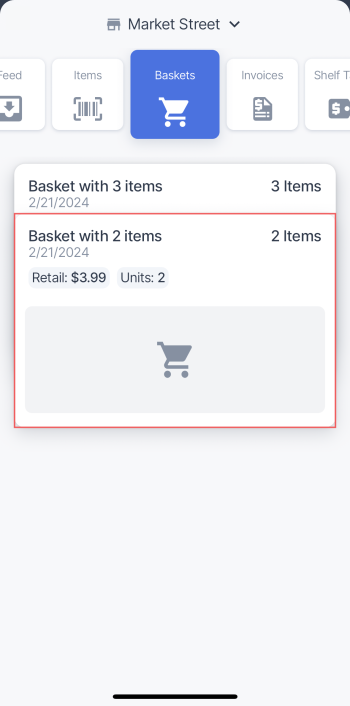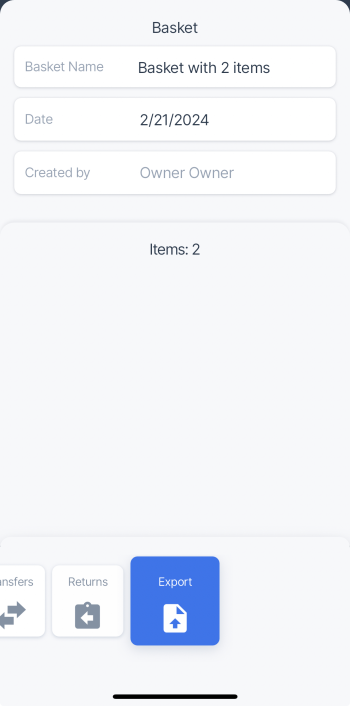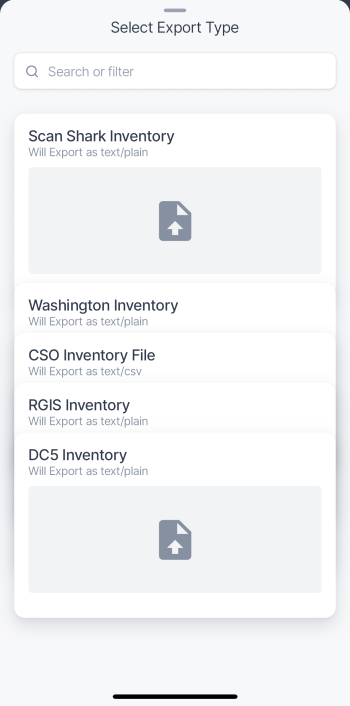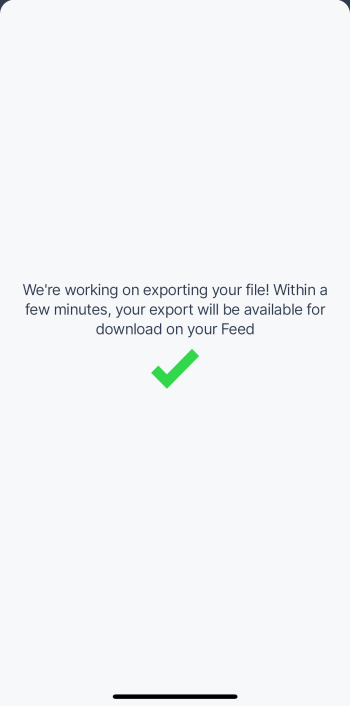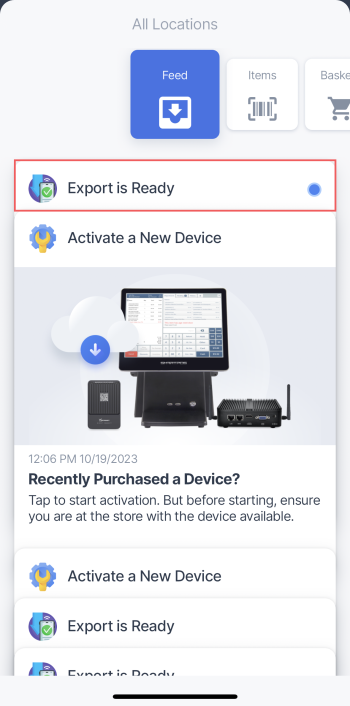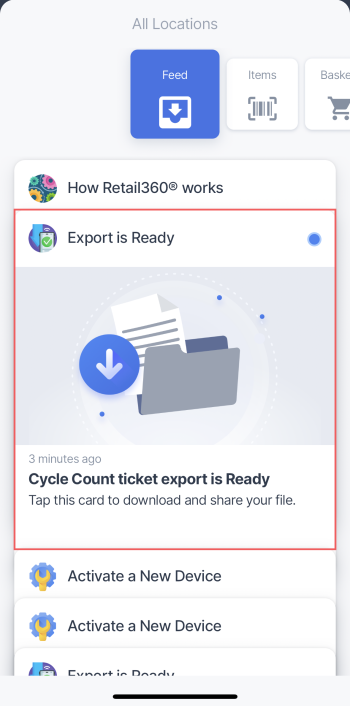You can export items from baskets to external systems using one of these formats:
- CSO Inventory File Format
- DC5 Inventory Scanner
- RGIS Inventory
- Scan Shark Inventory
- Washington Inventory
The export operation is available for baskets containing at least one item. To export items from a basket, follow these steps:
- In the baskets list, tap the basket you want to export the items from.
- In the bottom menu, select the Export tile and swipe up.
- Tap the file format you want to select for the file that will be generated for export.
Result: The file will be ready for export in the Feed menu in a few minutes.
- Swipe down twice to exit to the main menu.
- In the main menu, select Feed.
- Tap the Export is Ready card.
- To export the file to an external system, tap the card again.