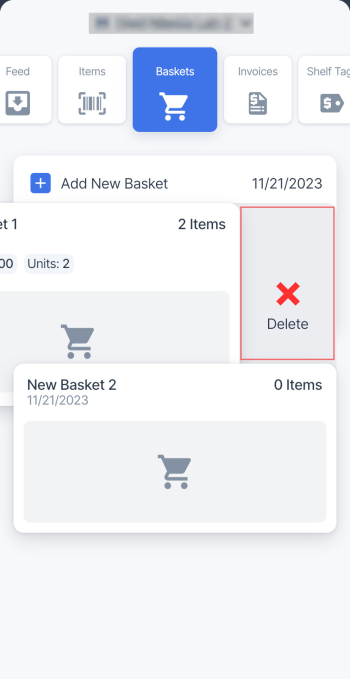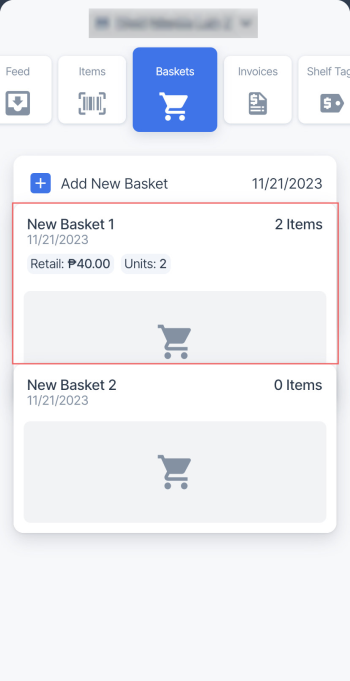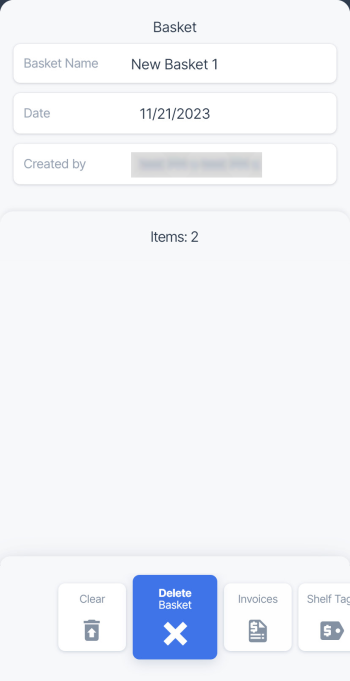There are two ways to delete a basket in the Retail360 app:
Deleting a basket from the baskets list
In the baskets list, swipe left the basket you want to delete and tap Delete.
Deleting a basket from the basket menu
- In the baskets list, tap the basket you want to delete.
- In the bottom menu, select the Delete Basket tile and swipe up.
The Delete Basket tile is only tile in the bottom menu if there are no items in the basket.