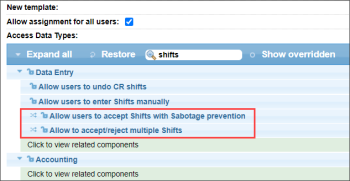The accepting shifts feature is permission-based and managed by the following permissions:
- Allow users to accept Shifts with Sabotage prevention: With this permission granted, the user can accept shifts in the Pending Shifts section by selecting the required shift and clicking the Accept button. By default, this permission is granted to the Executive and Supervisor roles, while the users with the Manager role are not permitted to accept shifts and the Accept button is not available for them.
- Allow to accept/reject multiple Shifts: With this permission granted, the user can accept and reject multiple shits at once in the Pending Shifts section by selecting several shifts and clicking the Accept button. This permission is granted by default only to the users with the system role.
For more information about granting permissions to the users, see Roles and Permissions Management.