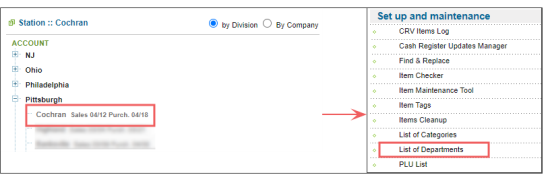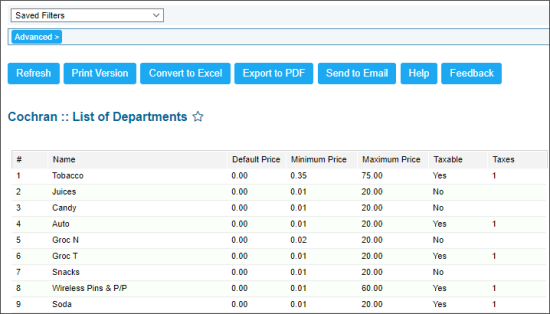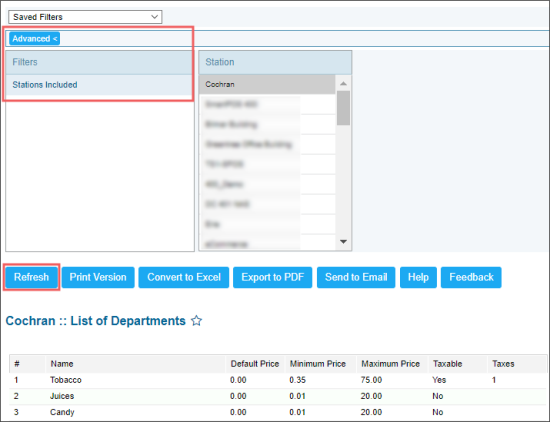This section describes the specifics of accessing and interpreting the List of Departments report.
Opening the Report
You can find the report at Reports > PB > Set up and maintenance > List of Departments.
The report is available only at the location level. Before opening the report, in the list to the left of the reports list, select the location (station) you need:
For more information, see Viewing Reports.
Viewing the Report
List of Departments report provides the prices information for each department on the selected location (station).
The report contains the following information:
- Name: Department name.
- Default Price: Department default price.
- Minimum Price: Minimum price value set for the department.
- Maximum Price: Maximum price value set for the department.
- Taxable: Displays if the items in the department are taxable or not.
- Taxes
Filtering the Report Data
You can filter the report data by the locations (stations):
- At the top of the report, click Advanced.
- In the Filters section, click Stations Included.
- In the Station column, select the location (station) you need.
- Click the Refresh button.
Additional Actions
To open the department setup form, click the department you need.
For more information on additional report features, see Reports.