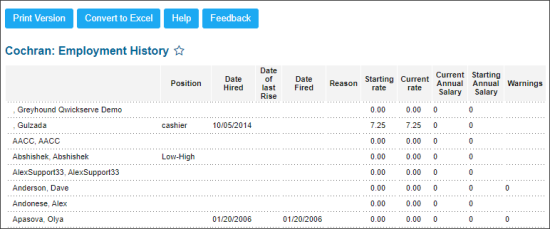This section describes the specifics of accessing and interpreting the Employment History Report.
Opening Report
You can find the report at Reports > H.R. > Employment History. For more information, see Viewing Reports.
Viewing Report
The Employment History report shows personal information on position, salary, hiring and firing days for each employee of the selected station.
The Report contains the following information:
- Position
- Date Hired
- Date of last Rise
- Date Fired
- Reason
- Starting rate
- Current rate
- Current annual salary
- Starting annual salary
- Warnings
Additional Actions
To print the report, click Print Version.
To open report in MS Excel, click Convert to Excel.
To open the CStoreOffice® Help, click Help.
To create a ticket, click Feedback.