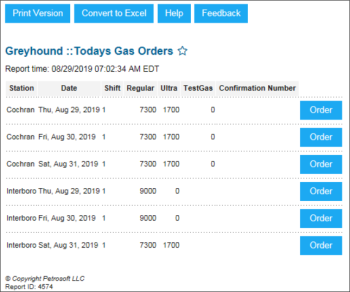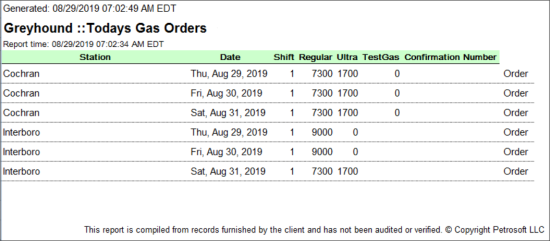This section describes the specifics of accessing and interpreting the Todays Gas Orders report.
Opening the Report
You can find the report at Reports > Fuel > Purchases > Todays Gas Orders.
The Todays Gas Orders report can be opened at all levels:
- Account
- Company
- Division
- Location (Station)
For more information, see Viewing Reports.
Viewing the Report
With the Todays Gas Orders report, you can check gasoline orders on your locations for today and tomorrow.
The report displays the following data about each coming order:
- Station
- Date
- Shift
- Fuel Type: All fuel types configured at the location will be displayed in separate columns in the report.
- Confirmation Number
Working with the Report
You can perform the following actions from the report:
- Order gasoline: To the right side of the order you need, click Order.
- Convert to Excel: Click the Convert to Excel button and save the file on your computer.
For more information on additional report features, see Reports.